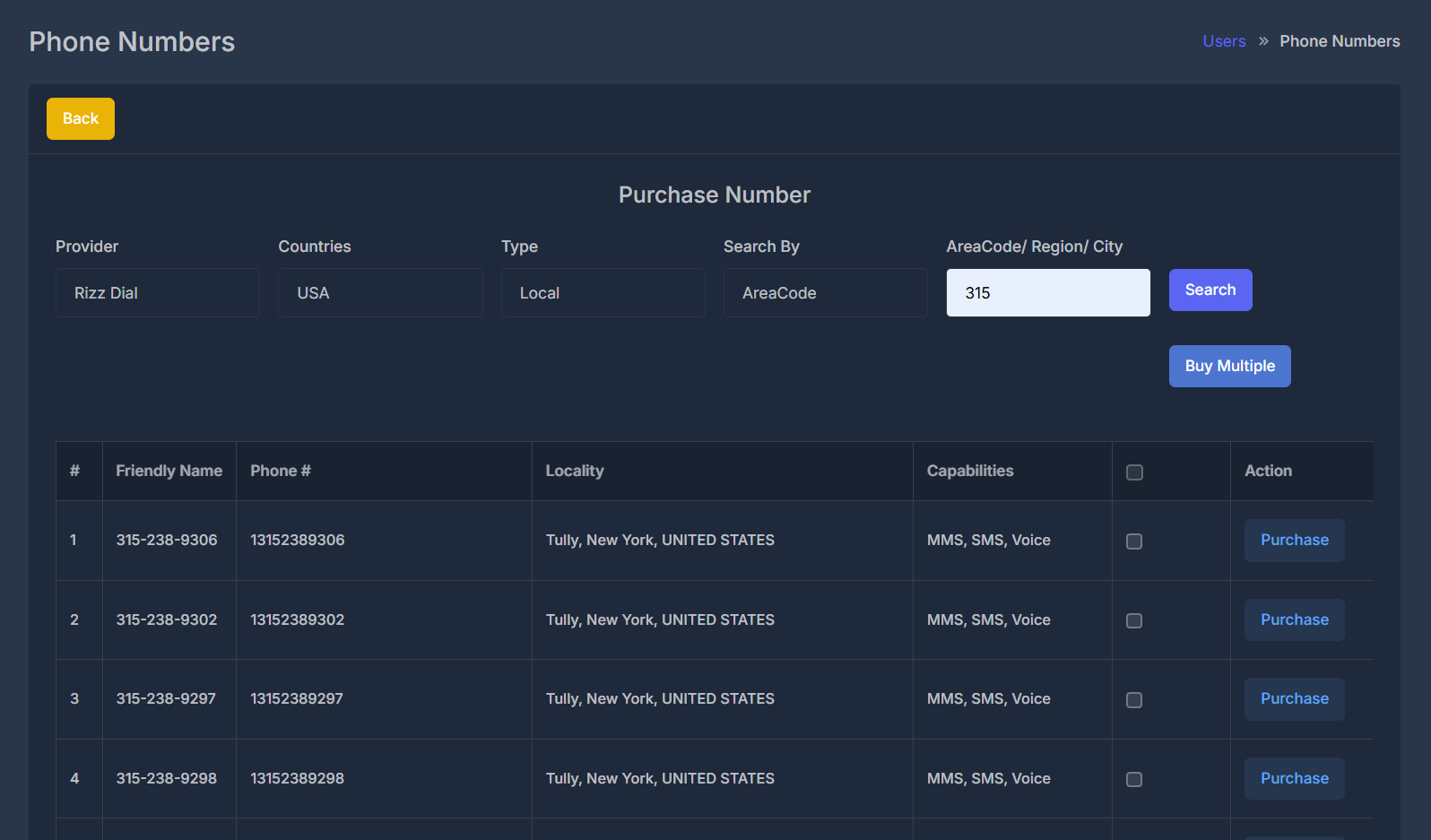📞 Phone Numbers Management
Easily manage your phone number inventory for AI campaigns and business communications using precise filters and export tools.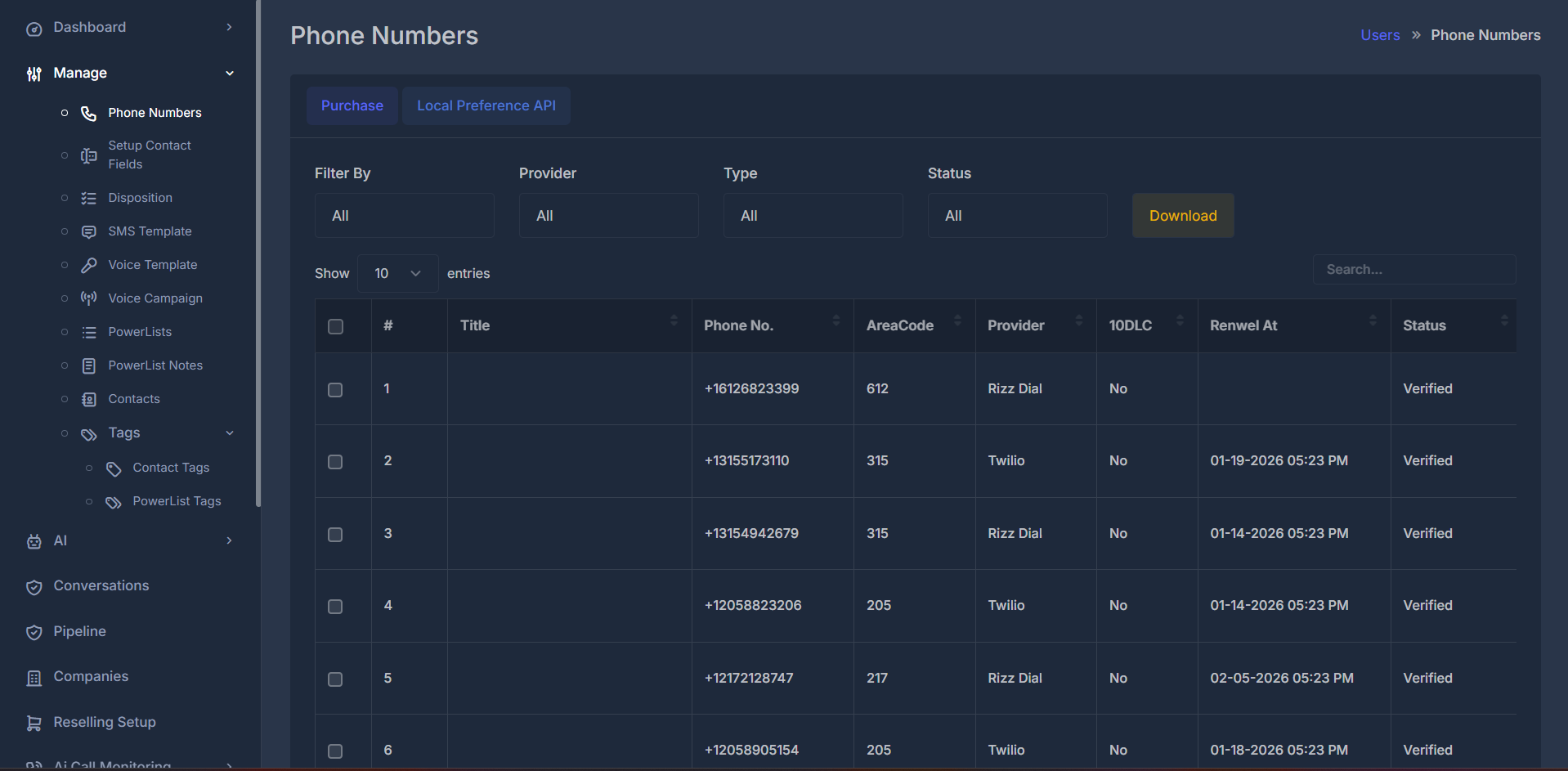
🔎 Filters
Filter your purchased phone numbers using:-
Filter By:
- All: Show all phone numbers.
- AI: Only numbers used for AI.
- Dialer: Only numbers used for Dialer.
- Both: Numbers used for both.
-
Provider:
- All
- Rizz
- Twilio
- Rizz V2
-
Type:
- All
- Local
- Toll Free
- Mobile
-
Status:
- All
- Verified
- Unverified
⬇️ Download
Click the Download button to export your filtered phone numbers as an Excel file. Only the currently filtered records are included in the download.📊 Phone Number Fields
| Field | Description | Example |
|---|---|---|
| # | Sequential row number | 1, 2, 3, … |
| Title | Number label or custom name | BackLine-Caller, (blank) |
| Phone No. | Full phone number | +13154942679, +12058823206 |
| AreaCode | Area code extracted from phone | 315, 205 |
| Provider | Current service provider | RizzDial, Twilio |
| 10DLC | 10DLC registration (A2P compliance) | No, Yes |
| Renewal At | Next renewal/billing date | 09-14-2025 12:40 PM, 10-02-2024 1:00 PM |
| Status | Verification state | Verified, Unverified |
Field Notes:
- The Title is optional and may be blank.
- 10DLC compliance is shown for eligible providers only.
🌍 Local Preference API Configuration
The Local Preference API provides advanced configuration options for managing phone number preferences, routing, and geographic targeting to optimize call delivery and compliance. 📊 API Configuration Interface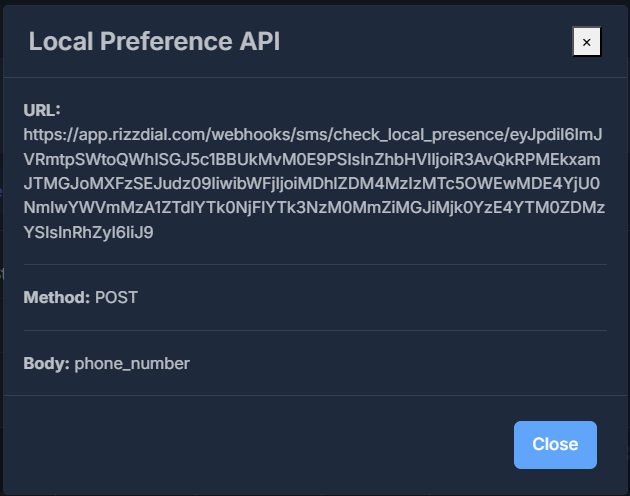
- API Endpoints: Set up connection points for local preference management
- Authentication: Configure API keys and security credentials
- Rate Limits: Set call frequency and volume restrictions
- Geographic Rules: Define area code and region-specific preferences
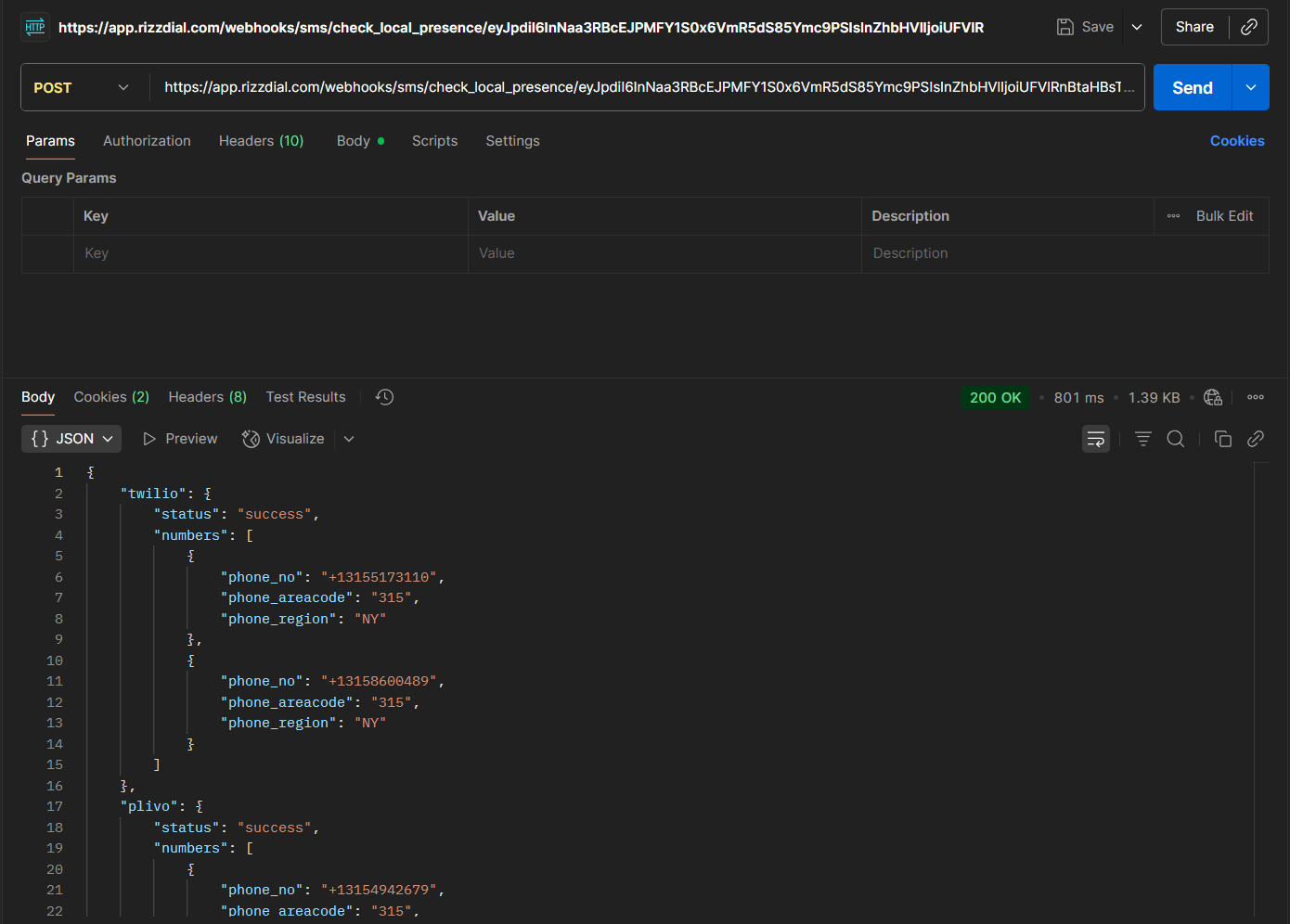
✅ Pre-check Functionality
Before purchasing a phone number, I use the Local Preference API’s pre-check system to ensure the number and its configuration are valid and ready for use. Pre-check for Number Purchase- Number Availability: Confirms the number is available for purchase from the selected provider.
- Carrier Compatibility: Checks if the number meets carrier and campaign requirements.
- Configuration Validation: Verifies that all required parameters and settings are correct before proceeding.
- Error Detection: Identifies any issues that could prevent successful acquisition or use.
- Dry Run: Simulates the purchase and configuration process without making changes, so I can see if everything will work as expected.
- Simulation: Previews how the number will behave in routing and campaign scenarios.
- Validation Reports: Provides detailed feedback on any issues or confirms readiness for purchase.
- Avoid Failed Purchases: Prevents buying numbers that won’t work for your needs.
- Saves Time and Money: Reduces troubleshooting and unnecessary costs.
- Ensures Compliance: Makes sure all regulatory and carrier requirements are met before you buy.
- Confidence in Deployment: Lets you proceed with number acquisition knowing everything is set up correctly.
➕ Acquiring Phone Numbers
Purchase phone numbers instantly and connect them to your business with simple, guided setup.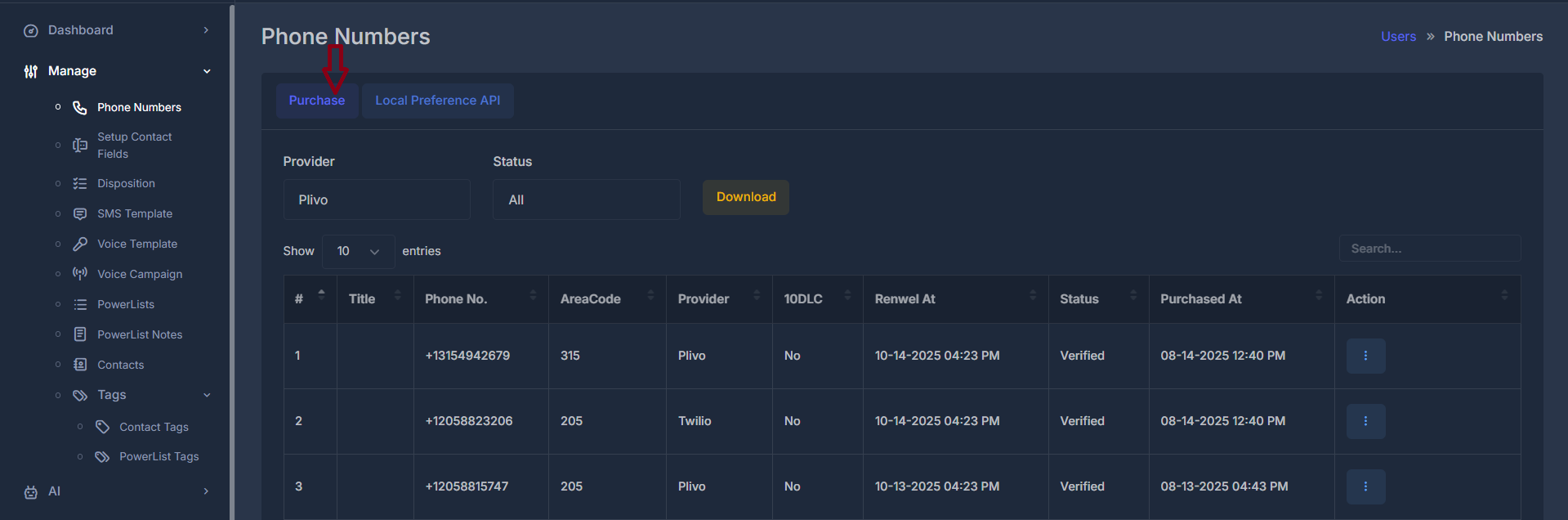
Getting Started
To purchase a new phone number, click the Purchase button from the Phone Numbers page.Purchase Number Form
1. Provider
Select your telecommunications provider:- Rizz – Primary carrier option
- Twilio – Alternative carrier option
- Rizz V2 – Additional carrier option (USA only)
2. Countries
Select the country for phone number:- USA (Default)
- Canada
3. Type
Select the type of phone number:- Local – Standard local phone numbers
- Toll Free – 800, 833, 844, 855, 866, 877, 888 numbers
- Mobile – Mobile phone numbers
- Rizz V2: Does not support Mobile numbers
- Twilio: Mobile not available for USA and Canada (available for UK, Australia)
- Rizz: All types available for all countries
4. Search By
Choose how to search for available numbers:- AreaCode – Search by specific area code (e.g., 212, 415)
- Region – Search by geographic region (e.g., NY, CA)
- City – Search by city name (e.g., New York, Los Angeles)
5. AreaCode/Region/City
Enter the value based on your Search By selection:- For AreaCode: Enter 3-digit area code
- For Region: Enter state code or region name
- For City: Enter city name
6. Search Results
After clicking Search, available numbers display in a table:| # | Friendly Name | Phone # | Locality | Capabilities | Action | |
|---|---|---|---|---|---|---|
| Example | 315-238-9306 | Tully, New York, UNITED STATES | MMS, SMS, Voice | [x] | Purchase |
- Friendly Name — Display name of the number
- Phone # — The phone number
- Locality — Geographic location
- Capabilities — Supported features (Voice, SMS, MMS)
- Checkbox — Select for bulk purchase
- Action — Purchase button
Purchase Options
Single Purchase:- Click the purchase button next to the desired number.
- Check the numbers you want to purchase
- Click Buy Multiple button
- All selected numbers will be purchased at once
🔄 Phone Number Workflow
📈 Number Lifecycle
The diagram above shows the complete phone number lifecycle from purchase to ongoing management.🏢 Provider Integration
- Plivo Numbers
- Twilio Numbers
- Multi-Provider
✅ Verification Status Management
🔍 Verification Process
Verified Numbers
Status: Ready for campaigns
Indicator: Green “Verified” badge
Capabilities: Full calling features enabled
Trust Level: High deliverability and success rates
Indicator: Green “Verified” badge
Capabilities: Full calling features enabled
Trust Level: High deliverability and success rates
Unverified Numbers
Status: Pending verification
Indicator: Orange “Unverified” badge
Limitations: Restricted calling capabilities
Action Required: Complete verification process
Indicator: Orange “Unverified” badge
Limitations: Restricted calling capabilities
Action Required: Complete verification process
10DLC Registration
Purpose: A2P 10DLC compliance
Status: “Yes” or “No” indicator
Benefits: Higher throughput and deliverability
Requirement: Mandatory for US business messaging
Status: “Yes” or “No” indicator
Benefits: Higher throughput and deliverability
Requirement: Mandatory for US business messaging
Verification Benefits
Higher Success Rates: Better call connection
Reduced Filtering: Avoid spam filters
Carrier Trust: Improved carrier relationships
Compliance: Meet regulatory requirements
Reduced Filtering: Avoid spam filters
Carrier Trust: Improved carrier relationships
Compliance: Meet regulatory requirements
🔄 Renewal & Billing Management
📅 Renewal Tracking
Automatic Renewals
Next Renewal: Track upcoming renewal dates
Example:
Notifications: Automatic renewal reminders
Billing: Seamless payment processing
Example:
09-14-2025 12:40 PM
Notifications: Automatic renewal reminders
Billing: Seamless payment processing
Renewal Management
Payment Methods: Manage billing preferences
Notifications: Email alerts before renewal
History: View renewal and payment history
Controls: Enable/disable auto-renewal
Notifications: Email alerts before renewal
History: View renewal and payment history
Controls: Enable/disable auto-renewal
Cost Optimization
Usage Analysis: Review number utilization
Right-sizing: Optimize number inventory
Provider Comparison: Compare costs across providers
Bulk Discounts: Leverage volume pricing
Right-sizing: Optimize number inventory
Provider Comparison: Compare costs across providers
Bulk Discounts: Leverage volume pricing
Billing Analytics
Cost Tracking: Monitor spending per number
ROI Analysis: Calculate return on investment
Budget Planning: Forecast future costs
Reports: Detailed billing reports
ROI Analysis: Calculate return on investment
Budget Planning: Forecast future costs
Reports: Detailed billing reports