👤 Contacts
The Contacts management dashboard enables interactive contact management, real-time communication, comprehensive workflow oversight, and seamless PowerList integration – now with a dynamic show/hide column feature for full customization.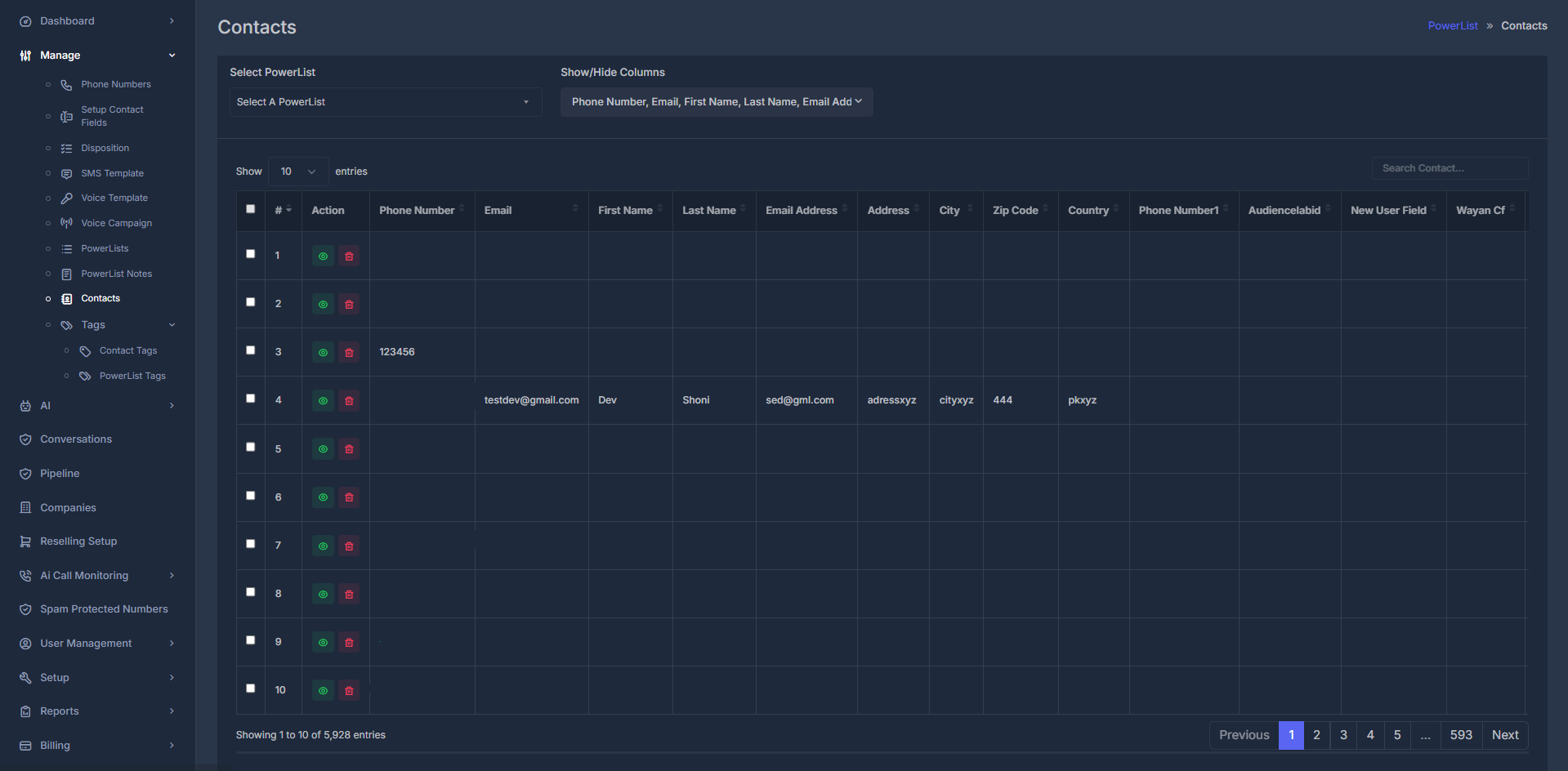
🖥️ Contacts Table Overview
The interface displays contacts in a structured table with these key controls and features:- Search Bar: Instantly filter contacts across all fields as you type.
- Show/Hide Columns:
Select which data columns to display using the dropdown or checklist above the table. Supported fields:- Phone Number
- First Name
- Last Name
- Address
- …and more custom fields
- Pagination: Navigate contact pages and set records per page.
- Action Column: One-click messaging, view profile, or delete actions.
- Bulk Selection: Use checkboxes to select multiple contacts for group actions (bulk edit, delete, status change, etc.).
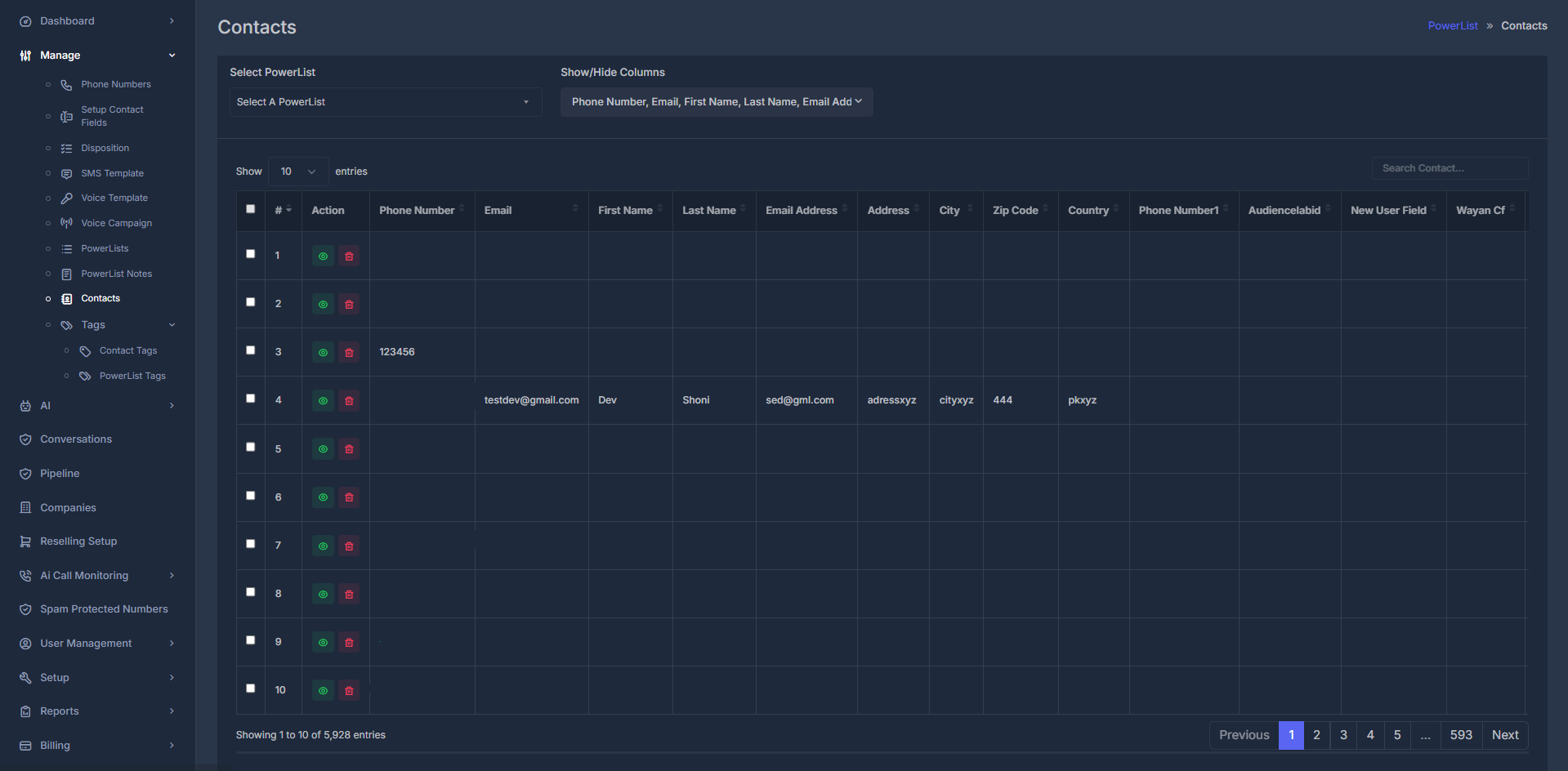
📋 Contact Table Columns Explained
| Column | Description | Show/Hide Support |
|---|---|---|
| # (Contact #) | Row sequence number | Always shown |
| Actions | Quick icons: view 👁️, delete 🗑️, message 💬 | Always shown |
| AudienceLab ID | Unique AudienceLab identifier for integration mapping | Yes |
| Phone Number(s) | Primary and alternate contact numbers, click-to-call | Yes |
| Contact’s main email address | Yes | |
| First Name | Contact’s given name | Yes |
| Last Name | Contact’s surname | Yes |
| Address | Street address or location info | Yes |
| City | City/town | Yes |
| Country | Country name/ISO code | Yes |
| Zip Code | Postal/zip code | Yes |
| PowerList | Associated PowerLists | Yes |
| Custom Fields | Any business-specific data fields | Yes |
🚦 Column Visibility Controls
- Use the Show/Hide Columns dropdown (at top of table) to toggle any column.
- Uncheck a field to immediately hide it from the grid; re-check to make it visible.
- Column visibility settings are remembered per session for user convenience.
- If no columns are selected, a warning prompts you to select at least one field.
👁️ Contact Details View
🔍 View Icon Functionality
Clicking the view (👁️) icon in the Actions column opens a detailed profile page, showing all available contact fields – even those currently hidden in the table view.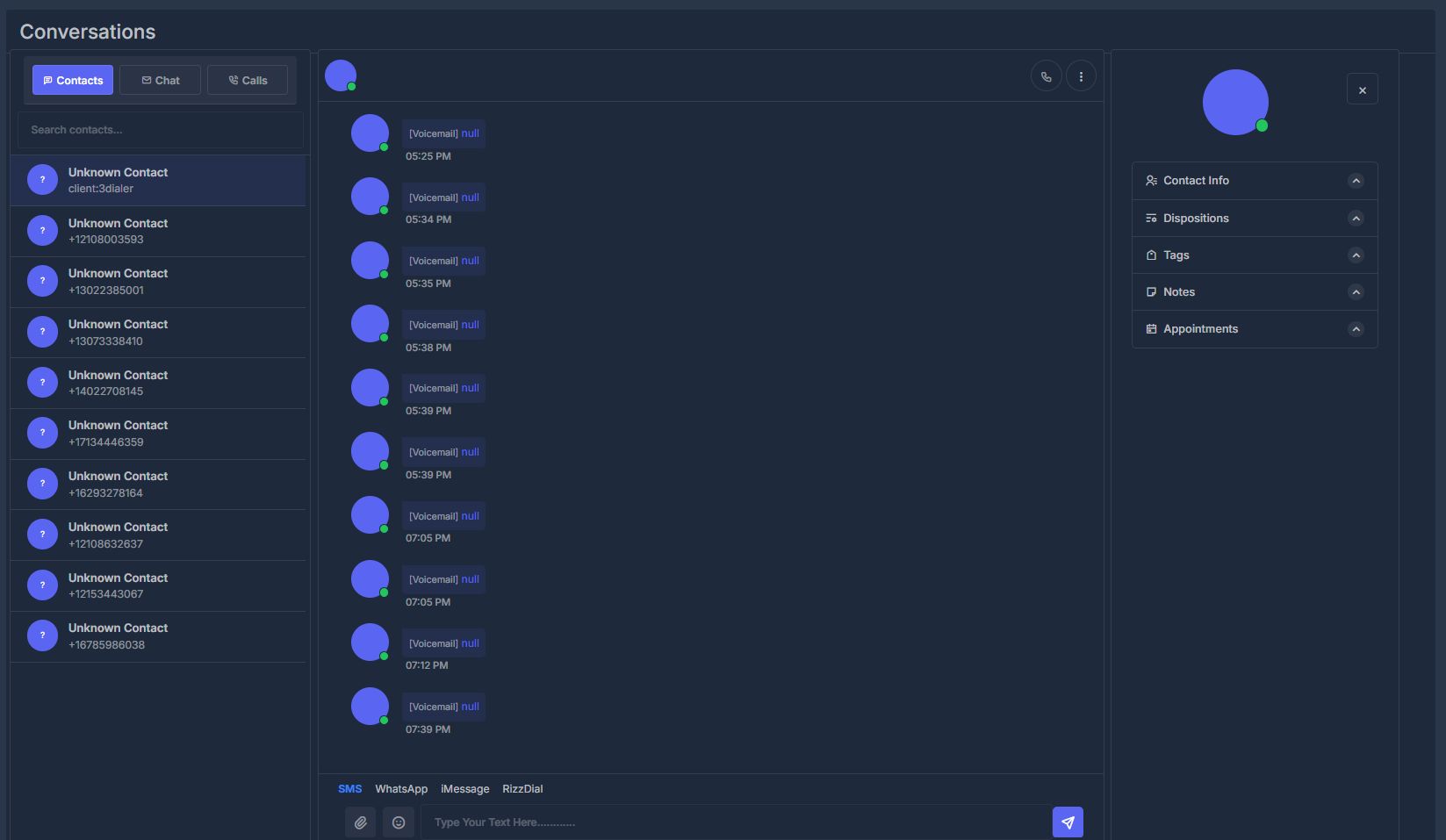
Detailed View Capabilities
Contact Profile Information
All available information regardless of current column selection
Fields Shown: Name, phone numbers, email, address, PowerLists, custom fields
Status: Active/inactive state
Fields Shown: Name, phone numbers, email, address, PowerLists, custom fields
Status: Active/inactive state
Contact Timeline & History
Complete log of all interactions (calls, SMS, emails)
Activities: Timestamped communication events
Status Changes: Full history, even if Status column is hidden
Activities: Timestamped communication events
Status Changes: Full history, even if Status column is hidden
Communication Tools
Quick-access phone, SMS, and email options
Notes: Add call logs, messages, or emails from the profile
Notes: Add call logs, messages, or emails from the profile
Contact Management
Edit contact info, assign PowerLists, update tags, manage status
List/Tags: Even hidden PowerList or tag columns are editable here
Bulk Actions: All compatible batch operations
List/Tags: Even hidden PowerList or tag columns are editable here
Bulk Actions: All compatible batch operations
📊 Customizing the Contact Data Table
You can tailor your contact grid to your workflow:- Add/Remove Columns: Instantly, without page reload
- Drag to Reorder: (If enabled) Drag columns to preferred sequence
- Sort by Any Visible Column: Click header to sort contacts by that field
- Persistent Preferences: The dashboard remembers your last layout
📊 Contact Data Structure
📝 Contact Information Fields
The table supports the following, all available via show/hide (except Contact # and Actions which are always visible):Primary Contact Data
Phone Number: Main communication number (show/hide)
Email: Contact email address (show/hide)
First & Last Name: Name fields (show/hide)
Extended Information
Address, City, Country, Zip: Geographic data (show/hide)
Primary Number 2, 3: Additional numbers (show/hide)
Custom Fields: Any extra business field (show/hide)
System Columns
Contact #: Table sequence (always visible)
Status: Active/inactive indicator (show/hide)
AudienceLab ID: External mapping (show/hide)
PowerList: List membership (show/hide)
Last Updated: Modification time (show/hide)
Interactive Elements
Phone/Email: One-click to call/email
Status Dot: Toggle state directly, even if most columns are hidden
Actions: Always available for view/edit/delete
📈 Contact Performance Tracking
📊 Analytics & Metrics
Contact Engagement
Track interaction performance
Response Rates: Communication response percentages
Engagement Scores: Quality metrics from activity data
Touch Point Analysis: Attempts and success by channel
Response Rates: Communication response percentages
Engagement Scores: Quality metrics from activity data
Touch Point Analysis: Attempts and success by channel
Status Analytics
Monitor contact status distribution
Active vs Inactive: Status ratios (based on visible data)
Status Changes: Track trends in activation/deactivation
List Performance: PowerList metrics per contact
Active vs Inactive: Status ratios (based on visible data)
Status Changes: Track trends in activation/deactivation
List Performance: PowerList metrics per contact
Communication Metrics
Analyze effectiveness by visible channel (phone, email, SMS)
Call Success Rates: Connection analysis
Email Response: Inbox engagement stats
Channel Performance: Compare methods
Call Success Rates: Connection analysis
Email Response: Inbox engagement stats
Channel Performance: Compare methods
Data Quality
Monitor contact records health
Completeness: % of non-empty fields (affected by shown/hidden columns)
Accuracy: Data validation
Freshness: Last update (visible if column toggled on)
Completeness: % of non-empty fields (affected by shown/hidden columns)
Accuracy: Data validation
Freshness: Last update (visible if column toggled on)
Tip: For optimal efficiency, show only those columns relevant to your task and workflow. You can always access or edit full contact details (including hidden columns) in the contact profile view.