📝 PowerList Notes
PowerList Notes is a dedicated note-taking system that allows teams to create, organize, and share notes specifically related to their PowerLists. This system enables users to document campaign insights, track performance observations, and maintain detailed records of PowerList activities to improve calling strategies and optimize contact engagement.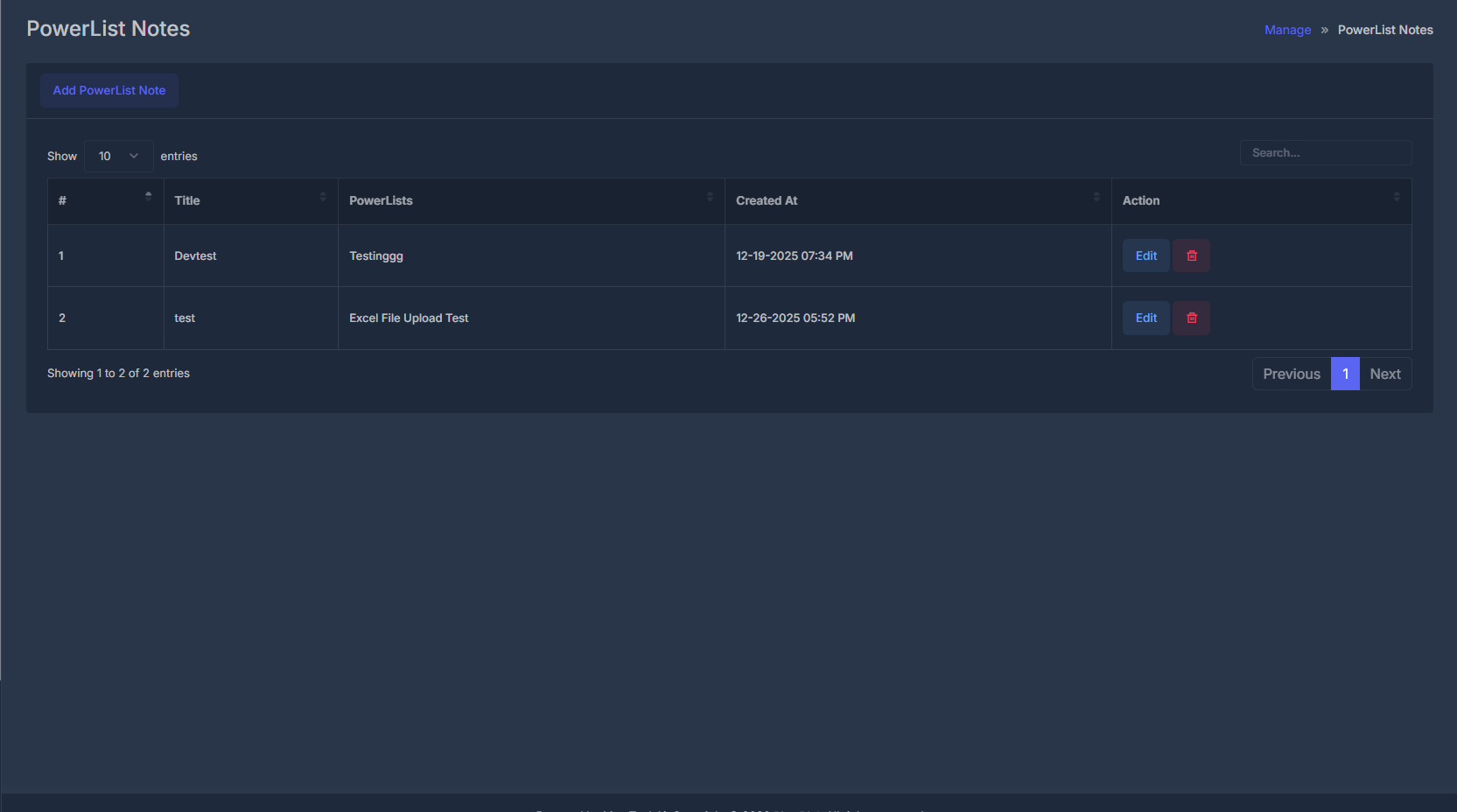
📊 Notes Dashboard Overview
The PowerList Notes system provides a central place to create, organize, and share documentation related to your PowerLists and campaigns.📋 Notes Interface Fields
| Field | Description | Examples |
|---|---|---|
| #️⃣ | Note ID | 1, 2, 3, 4, 5 |
| 📰 Title | Note title | Q4 Campaign Strategy, Lead Quality Analysis |
| 🏷️ Category | Note type | Campaign Strategy, Performance Review |
| 📋 PowerLists | Linked PowerLists | Enterprise Leads, Follow-up Prospects |
| ⚡ Action | Available actions | Edit, Delete |
🚀 Creating a New PowerList Note
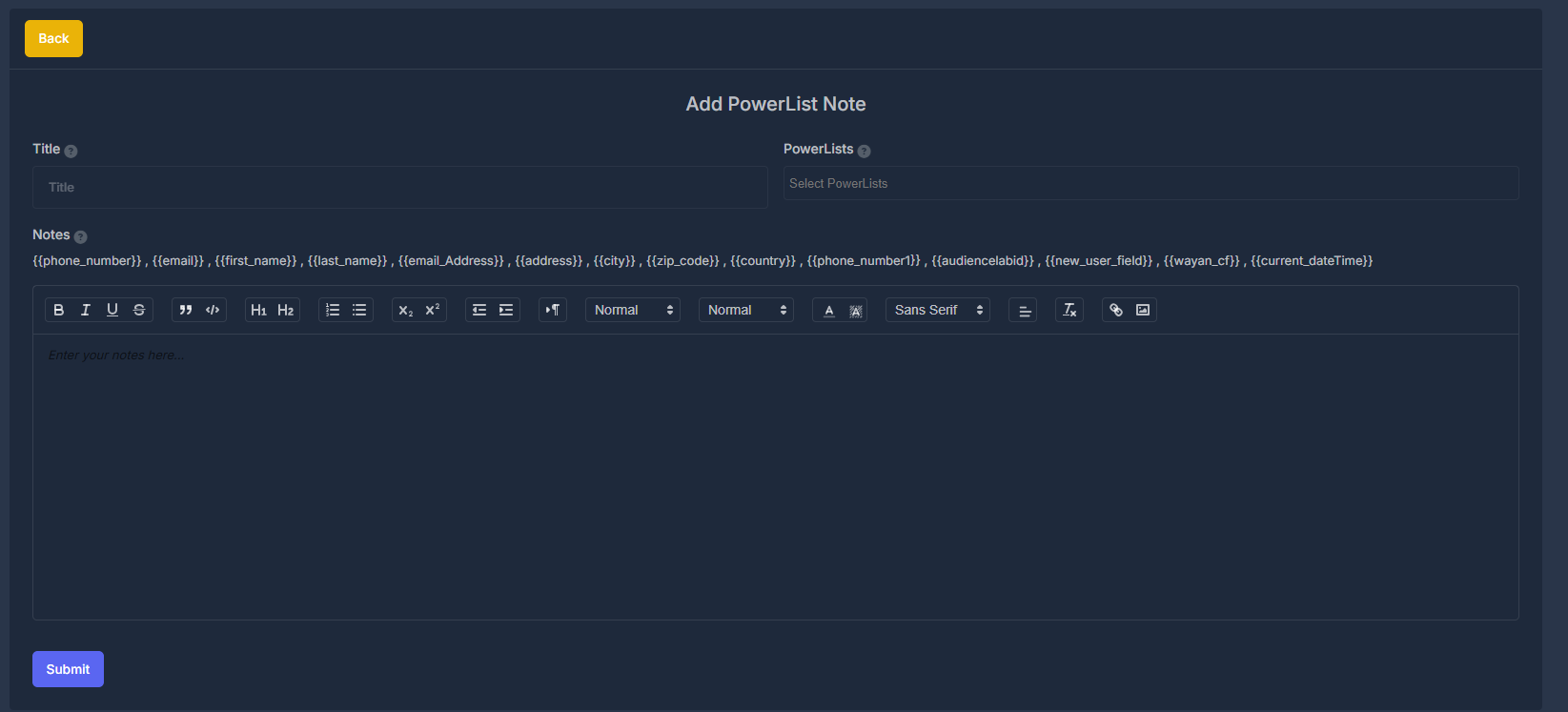
Add PowerList Note
Start a new note by clicking the yellow Add button.
The editor opens fields for:
The editor opens fields for:
- Title: Enter a descriptive note title.
- PowerLists: Multi-select to link this note to one or more PowerLists.
- Note Content: Write your observations in a robust rich text editor (supports formatting, lists, code, etc.).
- Dynamic Variables Reference: Quickly insert variables (shown above the editor) to personalize commentary or include dynamic data from PowerList contacts.
- File Attachments: Optionally attach files relevant to your note.
Easy Organization & Collaboration
- Categories & Tags: Assign categories (e.g., Strategy, Review) and add custom tags for efficient search and organization.
- Live Collaboration: Notes can be shared with your team. Real-time editing, comments, and mentions are supported to enhance feedback and teamwork.
- Permission Controls: Choose who can view, edit, or manage each note, optimizing privacy and group workflows.
- Draft & Publish: Save as draft for later edits or publish immediately for your team.
✏️ Editing an Existing PowerList Note
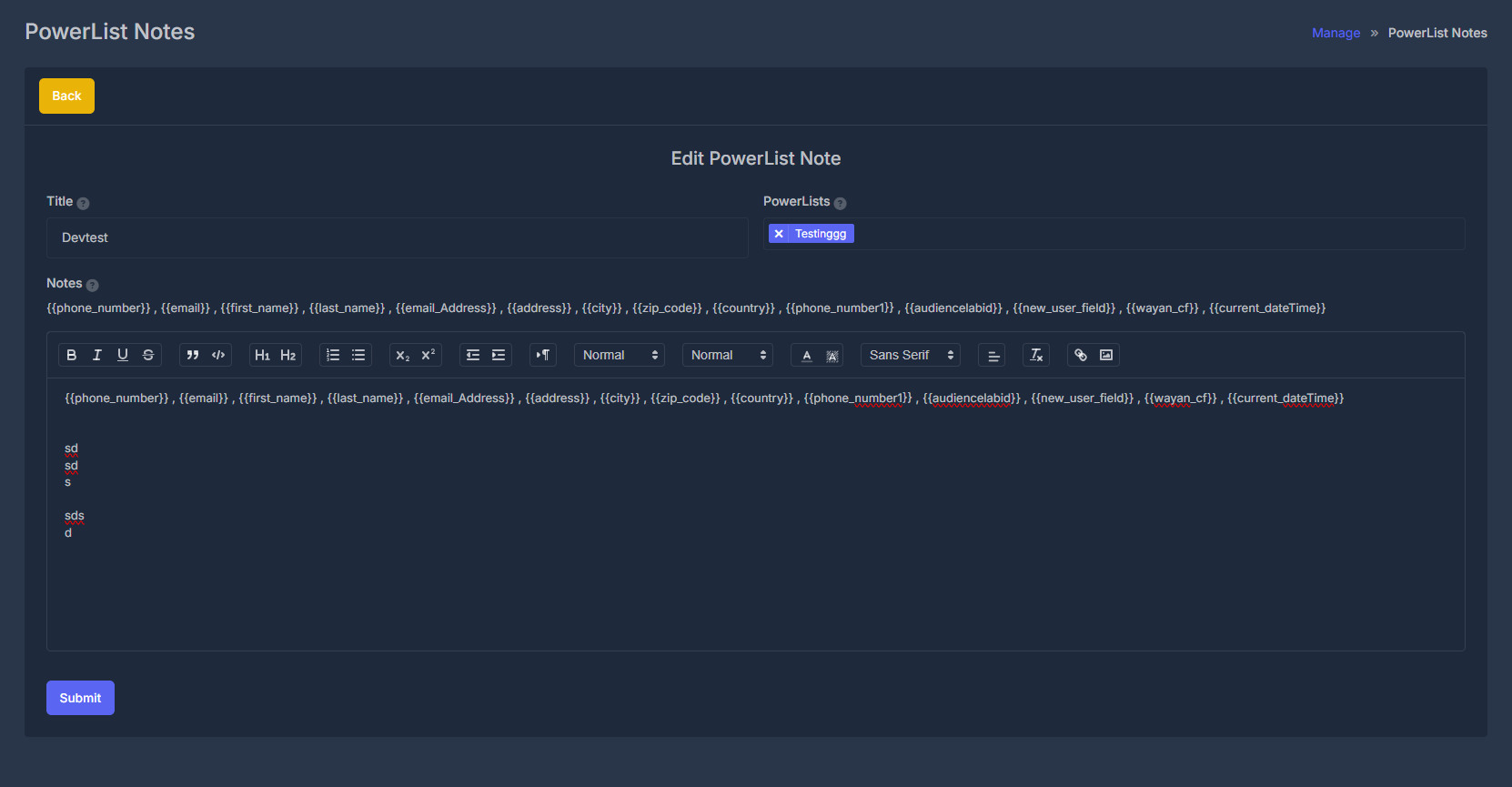
Edit PowerList Note
Open the note you wish to edit using the Edit action (pencil icon).
The editor allows you to modify:
The editor allows you to modify:
- Title: Revise the note’s title to better reflect its focus.
- Linked PowerLists: Update which PowerLists are associated with this note.
- Note Content: Make changes in the rich text editor (full formatting, lists, code, etc.).
- Dynamic Variables Reference: Add, remove, or update dynamic data variables for personalized insights.
- File Attachments: Attach new files or remove existing ones as needed.
Flexible Updates & Sharing
- Categories & Tags: Edit assigned categories or update/add tags for improved organization and discoverability.
- Team Collaboration: Notes remain shareable—collaborate in real time, leave comments, and tag team members during edits.
- Permission Controls: Adjust who can view, edit, or administer the note to align with evolving privacy or workflow preferences.
- Draft & Republish: Save changes as a draft or instantly update for your team to see the latest information.
🔄 Note Management Workflow
- Creating Notes
- Organization
- Collaboration
📂 Note Categories
Campaign Strategy
Document campaign planning and strategy decisions
Content: Target audience, messaging, tactics
Use Case: Planning new campaigns, strategy reviews
Content: Target audience, messaging, tactics
Use Case: Planning new campaigns, strategy reviews
Performance Analysis
Track and analyze PowerList performance
Content: Metrics analysis, improvement opportunities
Use Case: Regular performance reviews, optimization planning
Content: Metrics analysis, improvement opportunities
Use Case: Regular performance reviews, optimization planning
Team Updates
Communicate important updates and changes
Content: Process changes, announcements, updates
Use Case: Team communication, change management
Content: Process changes, announcements, updates
Use Case: Team communication, change management