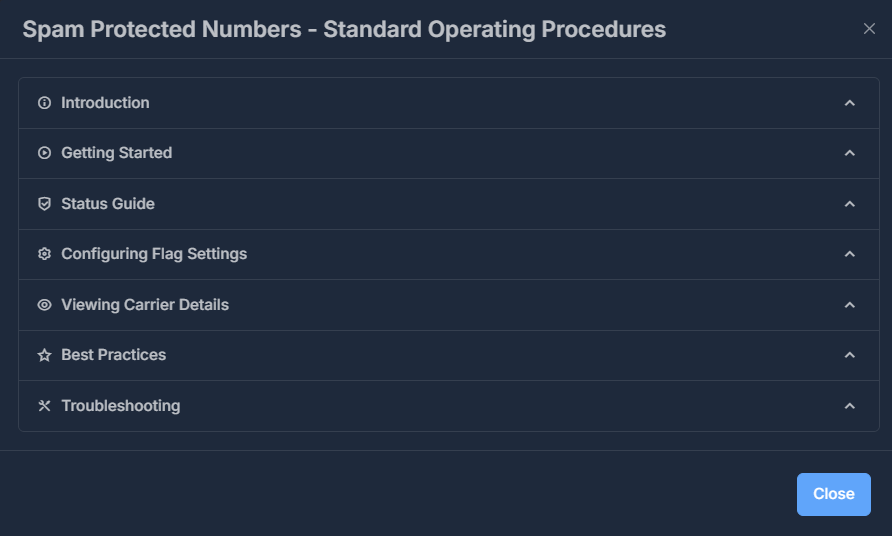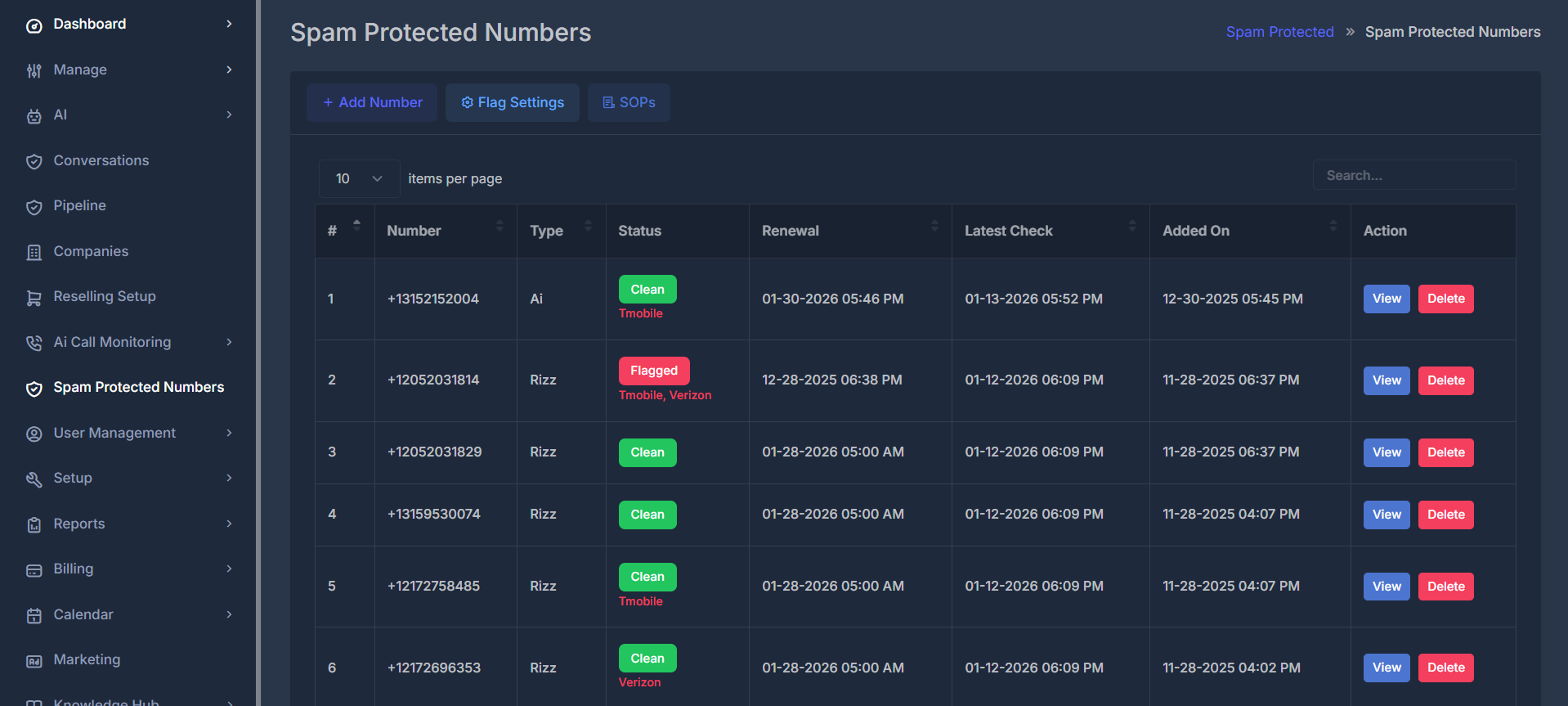
What are Spam Protected Numbers?These are phone numbers that are continuously monitored for spam reputation, carrier compliance, and deliverability status. The system helps prevent your numbers from being flagged or blocked by carriers.
🔄 Workflow
The spam protection system follows a comprehensive monitoring and management workflow: Step-by-Step Process- 🆕 Number Addition: Add phone numbers to the protection system
- ✅ Initial Verification: System verifies number validity and carrier compatibility
- 📋 Carrier Registration: Number is registered with relevant carriers and compliance databases
- 🔍 Continuous Monitoring: 24/7 monitoring for spam reports and reputation changes
- ⚠️ Alert System: Immediate notifications for status changes or flags
- 🔧 Remediation: Automated and manual actions to resolve issues
- 🔄 Renewal Management: Automatic renewal of protection services
🎛️ Control Panel
- ➕ Add Number: Quick action to add new numbers to protection
- 🔍 Search: Real-time search functionality
- 📄 Pagination: Navigate through large number lists
- ⚙️ Items per page: Customize table display
📋 Data Table Fields
| Field | Description | Purpose |
|---|---|---|
| # | Row number for easy reference | Quick identification |
| 📞 Number | The protected phone number | Primary identifier |
| 🏷️ Type | Number type (Rizz, SMS, Voice, etc.) | Service classification |
| 🚦 Status | Current protection status | Health monitoring |
| 🔄 Renewal | Next renewal date and time | Subscription management |
| 📅 Latest Check | Last system verification time | Monitoring frequency |
| 📅 Added On | Registration timestamp | Historical tracking |
| ⚡ Action | Available operations | Management controls |
🚦 Status Types
The system uses color-coded status indicators for quick visual assessment: ✅ Clean Status➕ Add Number

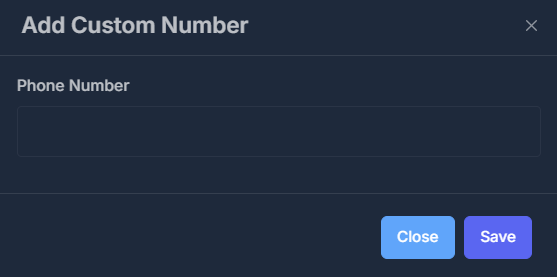
Add Number Modal:Example: Add Custom Number dialog allowing you to input a new phone number for spam protection. Click Save to register, or Close to cancel.
- Title: “Add Custom Number”
- Field: Phone Number input
- Actions:
- Save (blue button): Confirms and adds the new number for spam protection
- Close (light blue button): Cancels the process
- Used to register a new phone number in the spam protection system.
- Only custom numbers can be edited or deleted after adding.
⚙️ Configuration Flag Settings
Control how many carriers must report your number as spam before it’s marked “Flagged”. Adjust the sensitivity to match your business needs.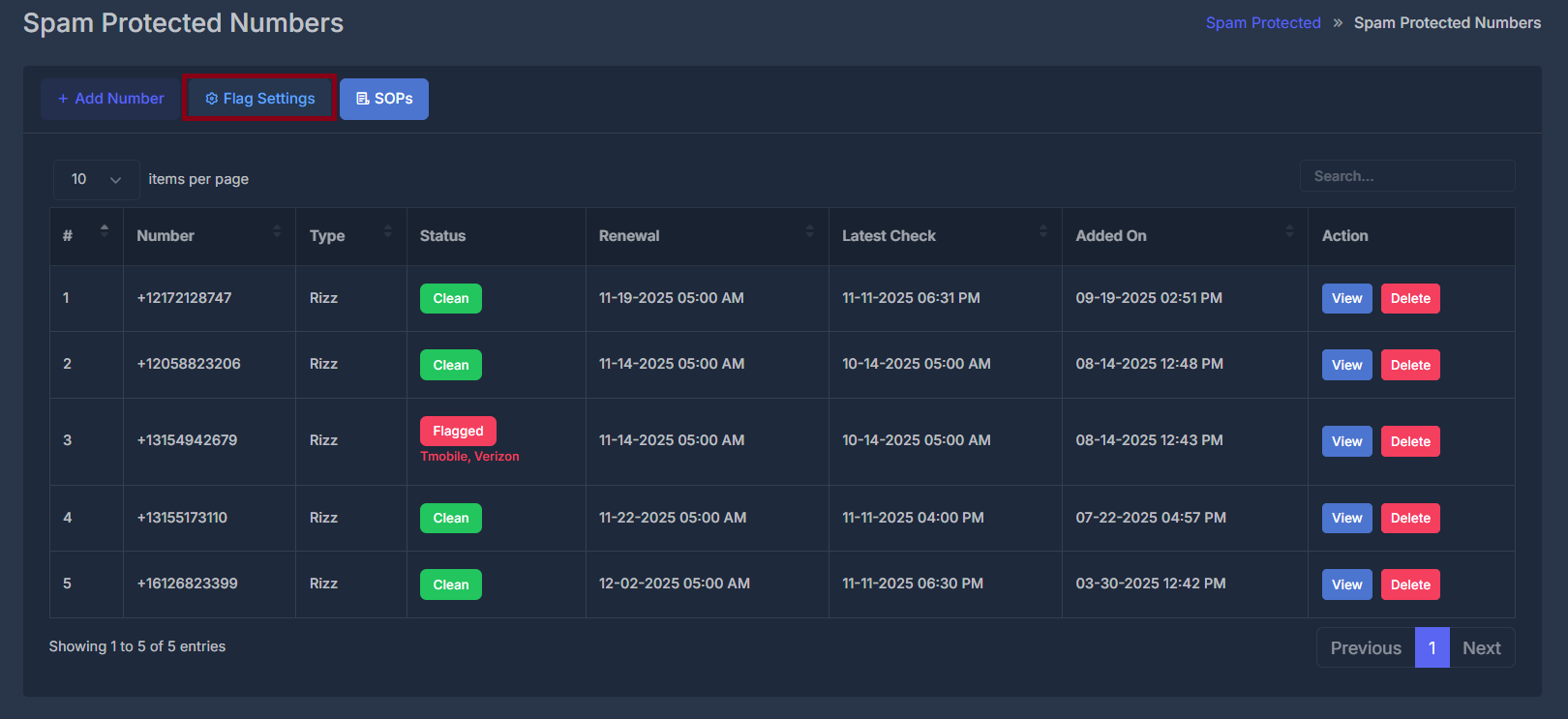
Quick Setup: Click the “Flag Settings” button → Choose your preference → Click “Save Settings”
| Setting | When It Flags | Best For |
|---|---|---|
| 1+ Carrier 🚨 | Immediately when any carrier reports | Strict compliance, brand protection |
| 2+ Carriers ⭐ Default | When 2 carriers agree | Most businesses (Recommended) |
| 3+ Carriers 🛡️ | When 3+ carriers agree | High-volume call centers |
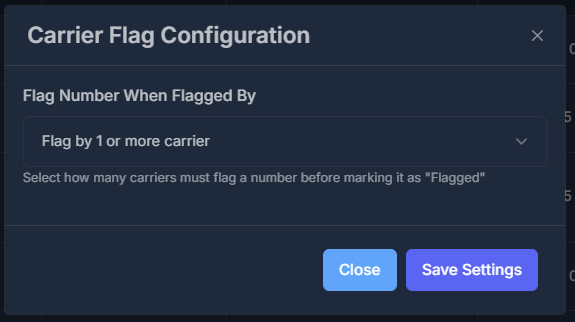
🚨 Option 1: Flag by 1 Carrier (Most Sensitive)
Example: Your number is flagged the moment any carrier (AT&T, T-Mobile, Verizon, etc.) reports it as spam. Pros:- ✅ Fastest possible detection—instant flagging
- ✅ Maximum caution for strict compliance
- ✅ Good for protecting your brand reputation
- ⚠️ May result in more false positives
- ⚠️ Might flag due to isolated carrier mistakes
- Businesses prioritizing reputation above all
- Low-volume or sensitive callers
- Compliance-heavy industries
⭐ Option 2: Flag by 2 Carriers (Recommended - Default)
Example: Your number is only marked “Flagged” when both AT&T AND T-Mobile (or any 2 carriers) report it as spam Pros:- ✅ Reduces false positives significantly
- ✅ More accurate spam detection
- ✅ Balanced approach for most businesses
- ✅ Set as default for optimal results
- ⚠️ Slightly slower detection than Option 1
- Most businesses (Default choice)
- Companies with moderate call volumes
- Businesses wanting balance between accuracy and speed
🛡️ Option 3: Flag by 3 Carriers (Least Sensitive)
Example: Your number is only flagged when AT&T, T-Mobile, AND Verizon (or any 3 carriers) all report it as spam Pros:- ✅ Almost no false positives
- ✅ Very high confidence in spam detection
- ✅ Won’t trigger on isolated incidents
- ⚠️ May detect spam issues later
- ⚠️ Your number might already have reputation damage before flagging
- High-volume call centers
- Businesses with aggressive calling patterns
- Companies that accept some spam risk for fewer interruptions
📱 SOPS
A step-by-step handbook for managing your protected numbers and avoiding spam status.
🛈 Introduction
Rizz Dial monitors your phone numbers across multiple carriers (AT&T, T-Mobile, Verizon, and more) to detect if they are flagged as spam. How It Works:- Add your number from Phone Numbers, AI Numbers, or this page.
- The system checks with multiple carriers automatically.
- Results display as Clean, Flagged, or In Progress.
- All protected numbers appear here for centralized monitoring.
Important: Once a number is added, the “Spam Protect” button permanently disappears for that number across all pages to prevent duplicate monitoring.
🚀 Getting Started
How to Add a Number- Click the “Add Number” button.
- Enter your phone number.
- Click “Save”.
📊 Status Guide
| Status | Meaning | What to Do |
|---|---|---|
| 🟡 In Progress | Checking with carriers now | Wait (takes a few hours) |
| 🟢 Clean | Not flagged as spam | Keep monitoring regularly |
| 🔴 Flagged | Marked as spam by one or more carriers | Stop using, contact carrier |
⚙️ Configuration Flag Settings
Click For More Details👁️ Viewing Carrier Details
- Click the “View” button next to any number.
- See which carriers have flagged your number.
- Review detailed status for each carrier.
🎯 Best Practices
✅ DO:
- Check your numbers weekly
- Use the default (2 carriers) setting for sensitivity
- Act quickly if a number is flagged
- Monitor all numbers used by your business
❌ DON’T:
- Don’t ignore flag notifications
- Don’t change settings too often
- Don’t use numbers marked as flagged
- Don’t skip number renewal dates
🔧 Troubleshooting
Q: Number stuck in “In Progress”?A: Wait 24 hours. Still stuck? Contact support. Q: Number is Flagged - what now?
A: Stop using it and contact your carrier for remediation. Q: Can’t edit a number?
A: Only custom-added numbers can be edited. Numbers provisioned by the system cannot be changed. Q: How to change flag sensitivity?
A: Click “Flag Settings”, select a sensitivity option, then click “Save”.
⚡ Actions & Operations
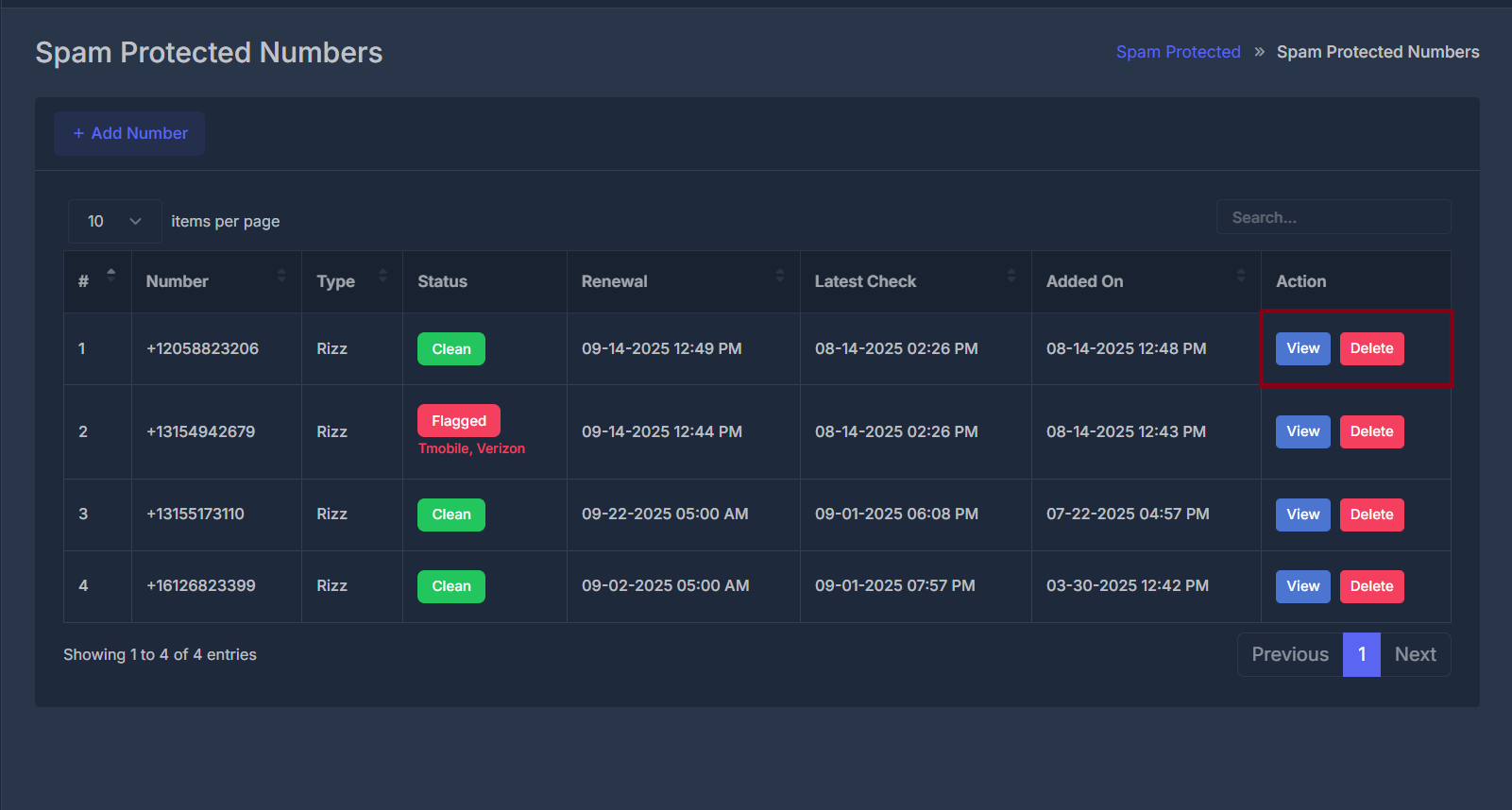
👁️ View Details
- Purpose: Access comprehensive number information
- Features:
- Historical status changes
-
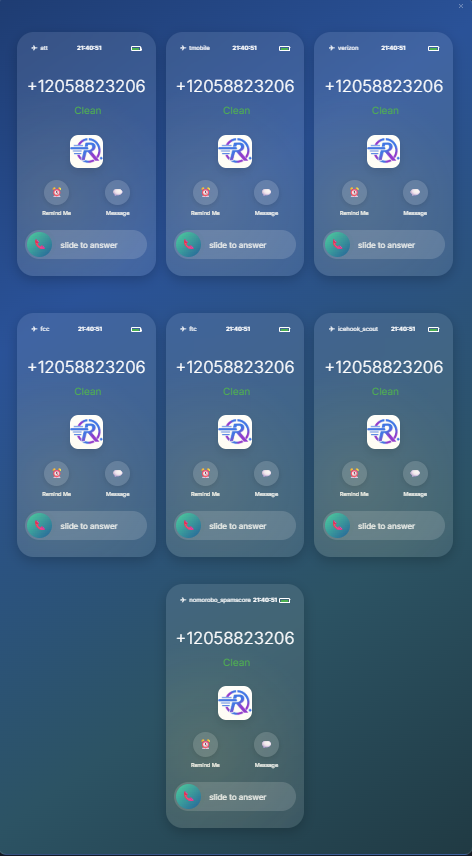
- Carrier reports
- Performance metrics
- Compliance details
- Historical status changes
-
🗑️ Delete Number
- Purpose: Remove numbers from protection
- Considerations:
- Permanent action
- Loses historical data
- Requires confirmation