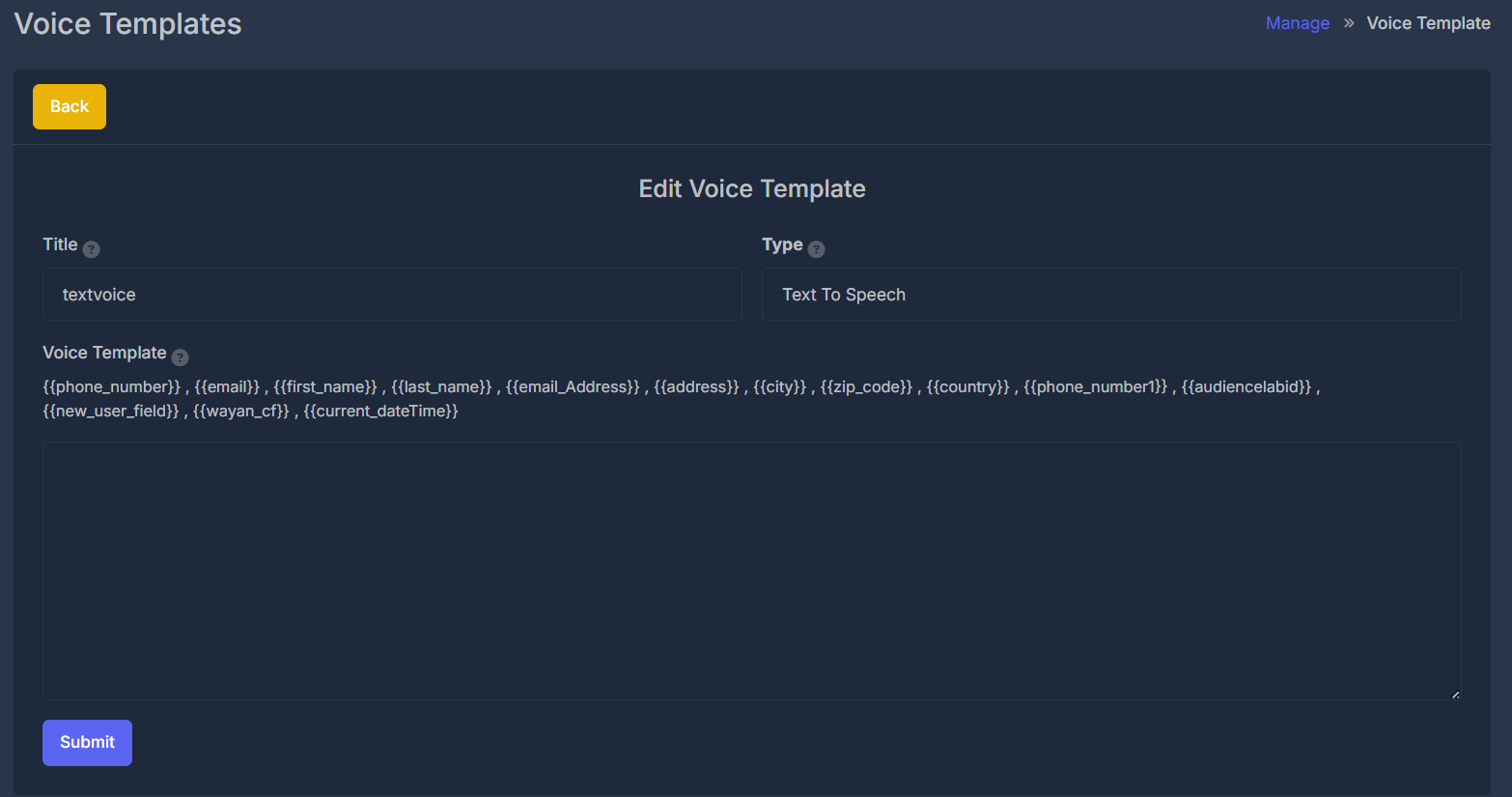🎤 Voice Templates
Create reusable voice templates for AI agents, automated voice calls, and professional audio scripts with customizable audio recordings.📋 Template Overview
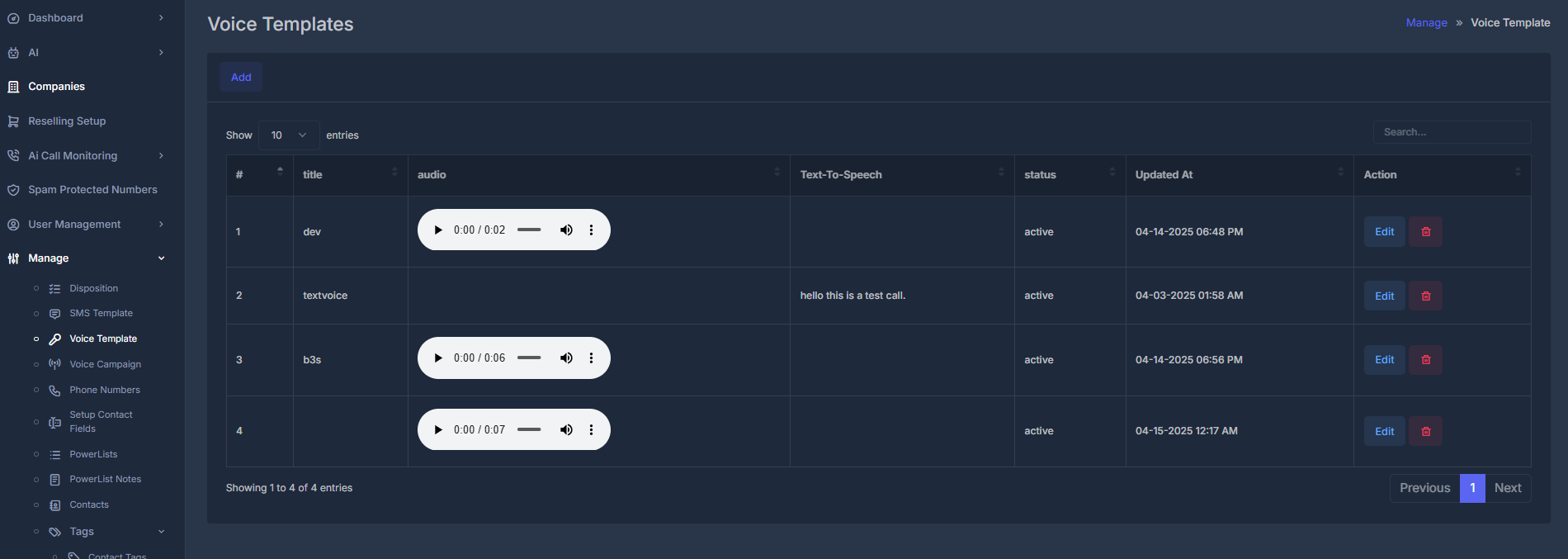
📊 Template Fields
| Field | Description | Example |
|---|---|---|
| # | Template ID | 1, 2, 3, 4 |
| Title | Template name | dev, textvoice, b35 |
| Audio | Voice recording player | Audio player with play/pause controls |
| Text-To-Speech | Script content | hello this is a test call. |
| Status | Template status | active |
| Updated At | Last modification | 04-14-2025 06:48 PM |
| Action | Available operations | Edit Delete |
➕ Creating Templates
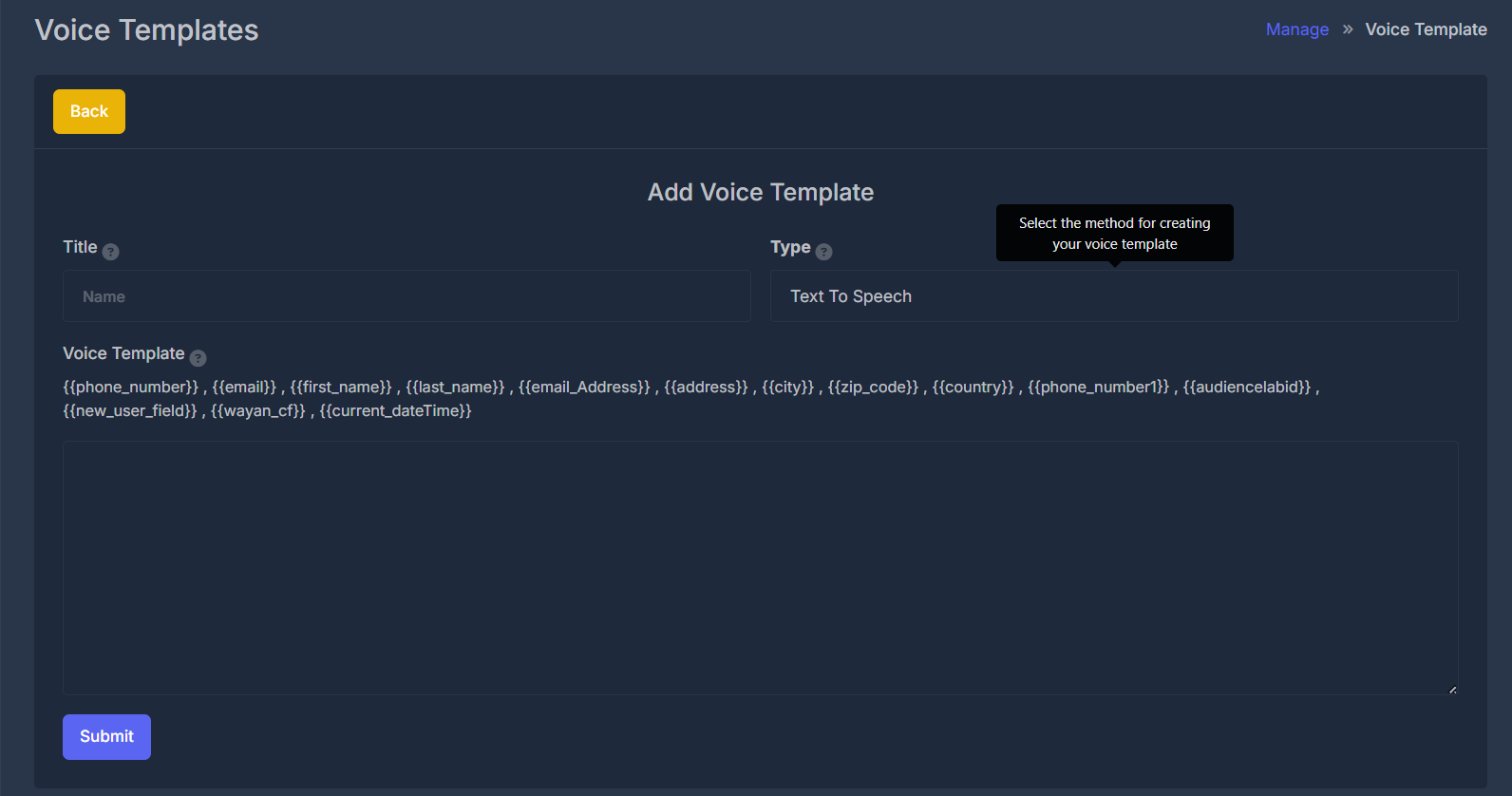
🎯 Quick Setup
Template Name
Give your template a clear, descriptive name
Example: “Welcome Call”, “Sales Pitch”
Example: “Welcome Call”, “Sales Pitch”
Audio Content
Upload audio files or create text-to-speech scripts
Tip: Use high-quality audio for best results
Tip: Use high-quality audio for best results
File Type
Choose your preferred type
Supported: Audio ,Text-to-speach ,Record voice
Supported: Audio ,Text-to-speach ,Record voice
🎵 Audio Options
- Audio Upload
- Text-to-Speech
- Record Voice
🔧 Voice Script Examples
Create professional scripts for different use cases:📞 Call Opening
🏢 Business Introduction
⏰ Appointment Reminder
🔧 Dynamic Variables
Add personalization to your voice templates:👤 Customer Info
{{customer_name}}- Customer’s full name{{first_name}}- Customer’s first name{{company}}- Customer’s company{{phone_number}}- Customer’s phone
🏢 Business Info
{{company_name}}- Your business name{{agent_name}}- AI agent name{{business_phone}}- Your phone number{{website}}- Your website
📅 Date & Time
{{current_date}}- Today’s date{{current_time}}- Current time{{appointment_date}}- Scheduled date{{appointment_time}}- Scheduled time
⚡ Audio Controls
🎛️ Audio Player Features
- Play/Pause: Control audio playback
- Time Display: Shows current position and total duration
- Progress Bar: Visual playback progress
- Volume Control: Adjust audio volume
- Download: Save audio files locally
🎚️ Audio Settings
- Playback Speed: Adjust from 0.5x to 2.0x speed
- Audio Quality: Choose quality settings
- Format Options: Select output audio format
- Loop Options: Enable/disable audio looping
⚡ Template Actions
✏️ Edit Template
Click the Edit button to modify: To edit a voice template, fill out the following form fields as shown in the interface above:- Title: Enter the template name (example shown:
dev). Pick a clear, descriptive name for easy reference. - Type: Choose the template type (example shown:
Audio File). Options include Audio File (upload an audio file), TTS (Text-to-Speech) (generate audio using dynamic variables like{{customer_name}}or{{appointment_date}}or text for a personalized message), or Record Voice (record a new message directly in your browser). - Upload Audio File: Upload your audio recording. Supported formats:
.MP3,.WAV. - Submit: When finished, click Submit to save your changes.
You can always click the yellow Back button at the top left to return to the Voice Templates list without saving.
🗑️ Delete Template
🎤 Voice Quality Settings
Audio Quality
Optimize audio quality for clear communication
Tip: Use noise reduction for better clarity
Tip: Use noise reduction for better clarity
Voice Characteristics
Customize voice tone, speed, and emotion
Options: Professional, friendly, energetic
Options: Professional, friendly, energetic
Language Support
Multiple languages and accents available
Features: Regional dialects and pronunciations
Features: Regional dialects and pronunciations
Audio Testing
Test your templates before deployment
Preview: Listen to full audio before saving
Preview: Listen to full audio before saving
📊 Usage Tips
Script Length
Keep voice messages concise and engaging
Ideal length: 30-90 seconds for most calls
Ideal length: 30-90 seconds for most calls
Clear Pronunciation
Ensure all words are clearly pronounced
Use phonetic spelling for difficult terms
Use phonetic spelling for difficult terms
Natural Pauses
Include strategic pauses for better flow
Allow time for customer responses
Allow time for customer responses
Call Compliance
Include required disclosures and opt-out options
Follow TCPA and industry regulations
Follow TCPA and industry regulations