📢 Voice Campaigns
Launch powerful voice marketing campaigns with automated calling, AI-powered conversations, and comprehensive performance tracking to reach your audience at scale.📋 Campaign Overview
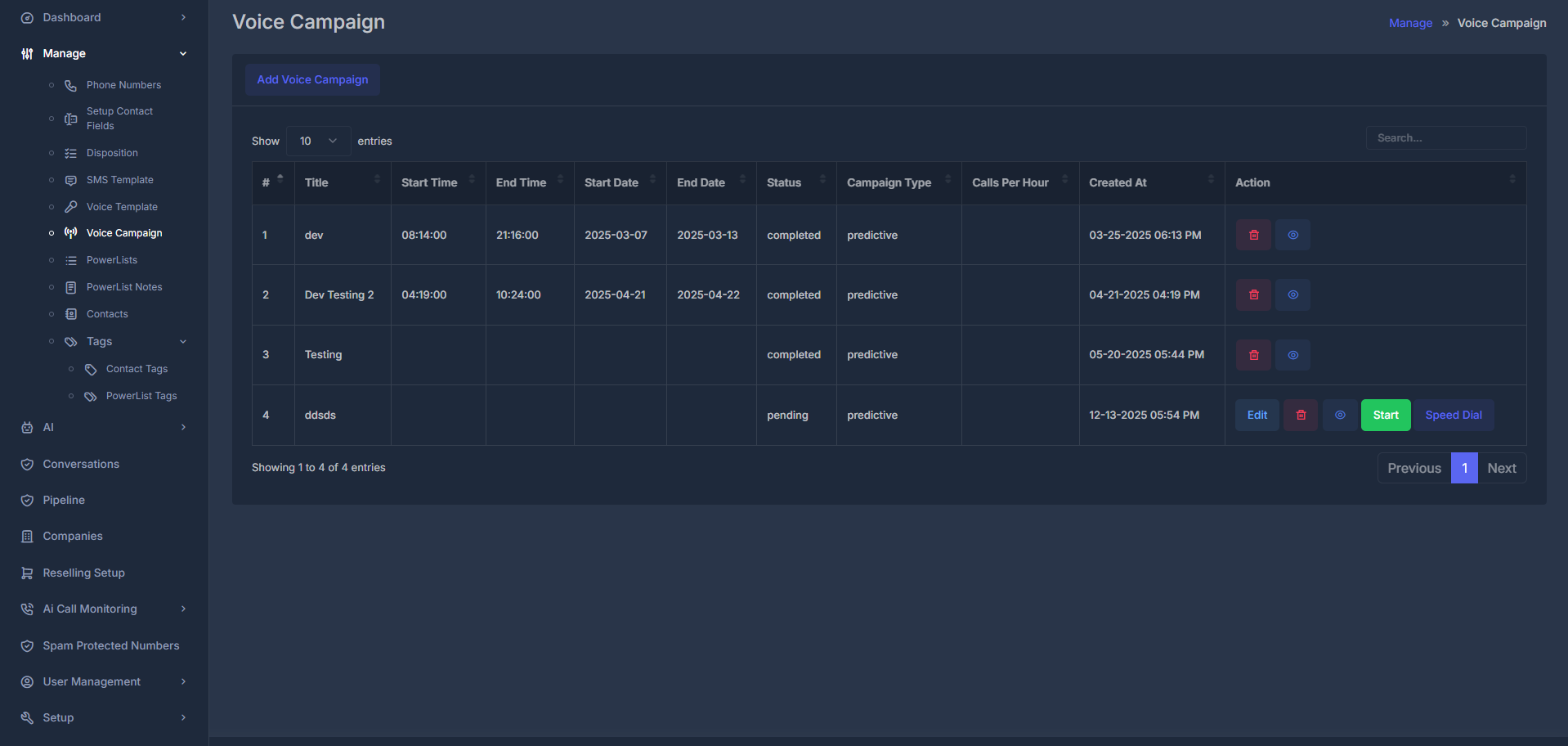
📊 Campaign Fields
| Field | Description | Example |
|---|---|---|
| # | Campaign ID | 1, 2, 3 |
| Title | Campaign name | dev, Dev Testing 2, Testing |
| Start Time | Daily start time | 08:14:00, 04:19:00 |
| End Time | Daily end time | 21:18:00, 10:24:00 |
| Start Date | Campaign start date | 2025-03-07, 2025-04-21 |
| End Date | Campaign end date | 2025-03-13, 2025-04-22 |
| Status | Campaign status | completed, active, paused |
| Campaign Type | Calling strategy | predictive |
| Calls Per Hour | Call frequency rate | Configurable calling rate |
| Created At | Creation timestamp | 03-25-2025 06:13 PM |
| Action | Available operations | Edit Delete View Details Start Speed Dial |
➕ Creating Voice Campaigns
🎯 Campaign Setup
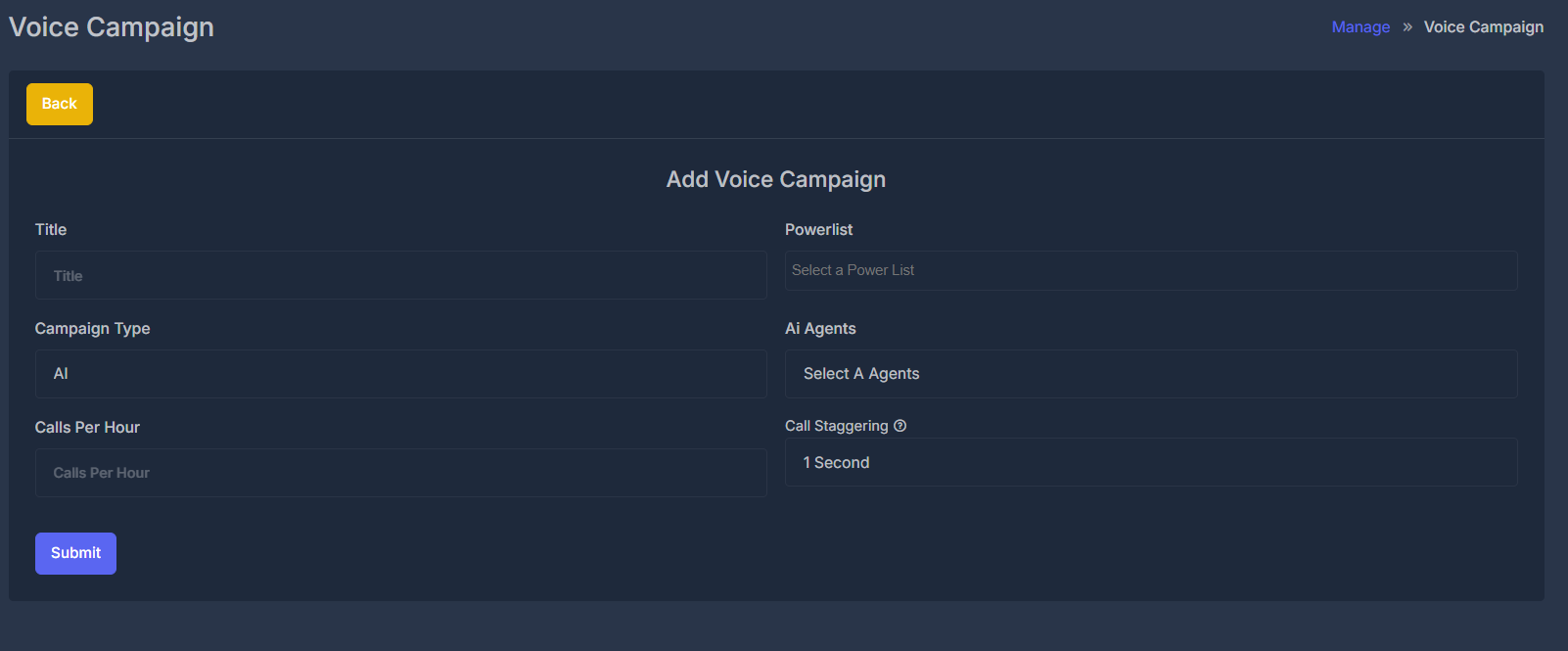
Campaign Title
Give your campaign a clear, descriptive name
Example: “Holiday Promotion”, “Lead Follow-up”
Example: “Holiday Promotion”, “Lead Follow-up”
AI Agents
Select the AI agent for your voice campaign
Agent: Choose from available AI agents
Configuration: Agent-specific settings and behavior
Agent: Choose from available AI agents
Configuration: Agent-specific settings and behavior
Power List
Choose your contact list for the campaign
List: Select from available power lists
Contacts: Review target audience and contact count
List: Select from available power lists
Contacts: Review target audience and contact count
Calls Per Hour
Set the calling rate to control campaign pace
Rate: Number of calls attempted hourly
Optimization: Balance volume with quality
Rate: Number of calls attempted hourly
Optimization: Balance volume with quality
Call Staggering
Configure delay between consecutive calls in seconds
Delay Setting: Time interval between each outbound call
Optimal Spacing: Prevent call clustering and improve answer rates
Delay Setting: Time interval between each outbound call
Optimal Spacing: Prevent call clustering and improve answer rates
Actions
Available campaign management operations
Edit: Modify campaign settings and parameters
Delete: Remove campaign permanently
View Details: Monitor performance and analytics
Edit: Modify campaign settings and parameters
Delete: Remove campaign permanently
View Details: Monitor performance and analytics
👁️ Campaign Details View
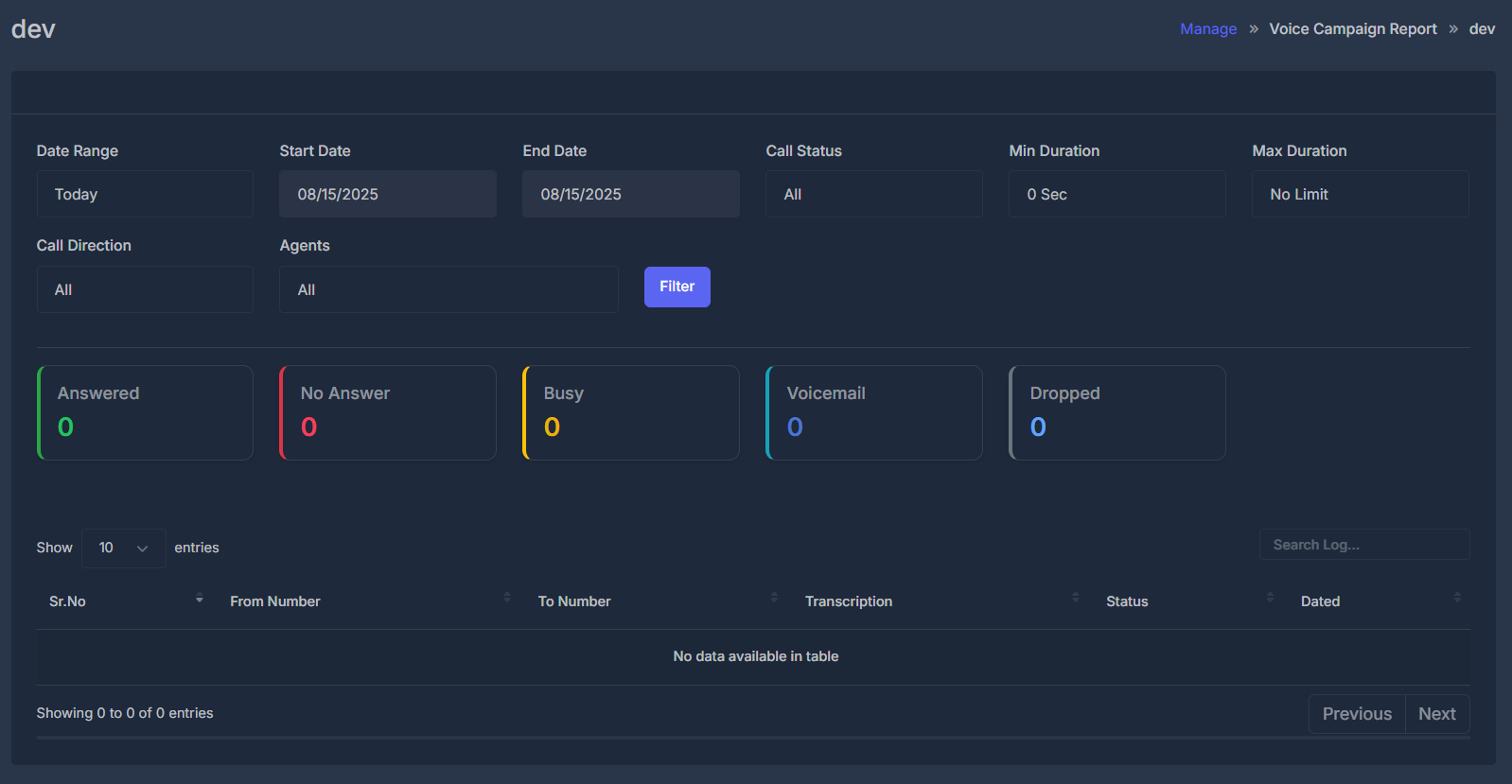
📊 Campaign Performance Metrics
| Metric | Description | Value |
|---|---|---|
| Campaign Status | Current campaign state | Active, Paused, Completed |
| Attempted | Total calls attempted | 0 (Red indicator) |
| No Answer | Calls with no response | 0 (Red indicator) |
| Busy | Busy signals received | 0 (Yellow indicator) |
| Voicemail | Voicemail detections | 0 (Blue indicator) |
| Dropped | Dropped/failed calls | 0 (Gray indicator) |
✏️ Edit Voice Campaign
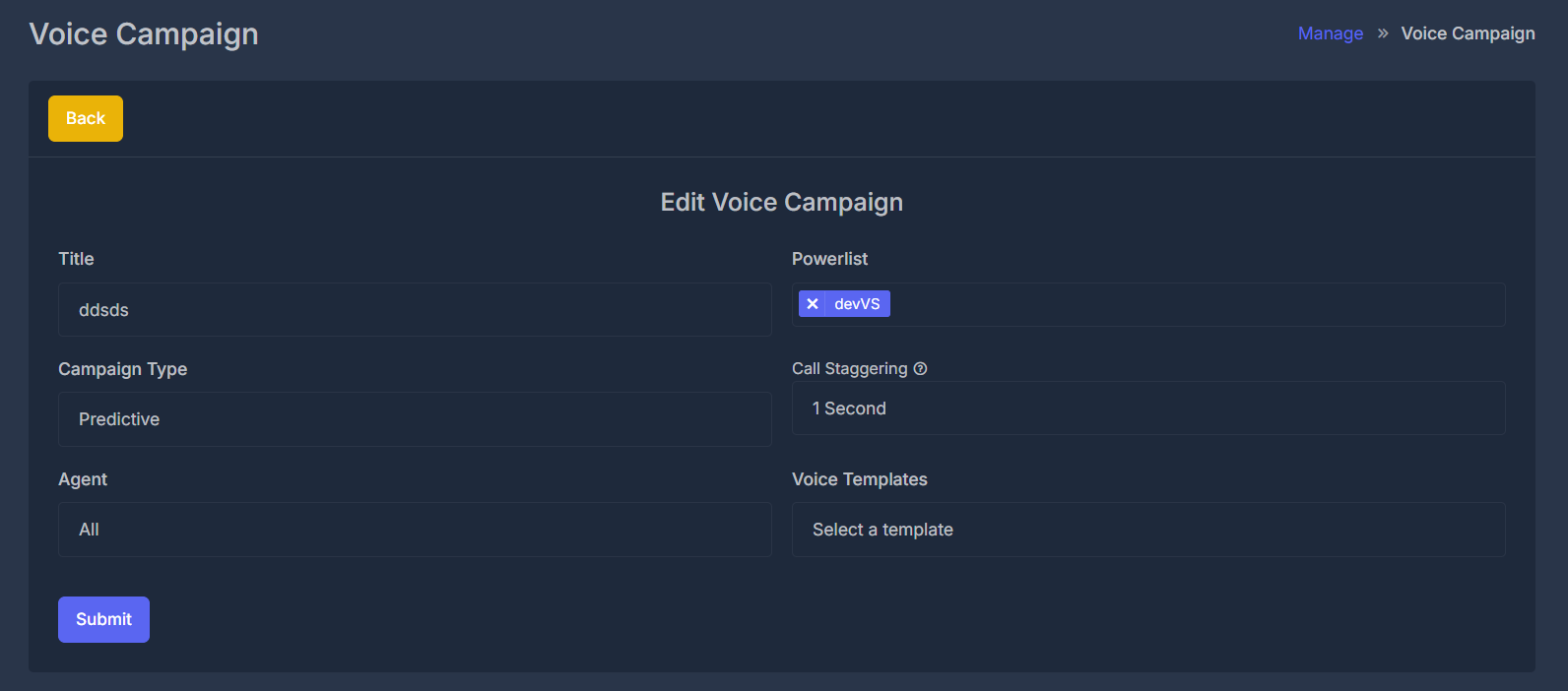
- Modify campaign details: Update the campaign name, description, and associated power list.
- Adjust call parameters: Set or change calls per hour, call staggering, and calling windows.
- Switch templates: Change the voice template/audio message for the campaign.
- Review and update contacts: Select or remove specific contacts or lists from the campaign.
Tip: Regularly reviewing your campaign settings helps maximize connect rates and ensures compliance with calling best practices.
⚡ Speed Dial Feature

- How it works:
- Select contacts or a power list and activate Speed Dial for immediate calling.
- Automated dialing proceeds at the highest allowable rate for your setup.
- Monitor live call progress and pause or stop at any time.
Tip: Speed Dial is best suited for short-burst campaigns where immediate outreach is critical.
📈 Real-Time Analytics
Call Progress
Monitor live calling activity and completion rates
Updates: Real-time status changes
Updates: Real-time status changes
Success Metrics
Track campaign effectiveness and conversion rates
KPIs: Connect rate, response quality
KPIs: Connect rate, response quality
Performance Data
Detailed breakdown of call outcomes and timing
Analysis: Hourly, daily, and total statistics
Analysis: Hourly, daily, and total statistics
📈 Campaign Lifecycle
- Predictive Campaigns
- Progressive Campaigns
- Manual Campaigns
📅 Time Management
- Daily Schedule
- Weekly Pattern
- Holiday Management