📱 SMS Templates
Create reusable SMS templates for automated messaging, appointment reminders, and customer communications.📋 Template Overview
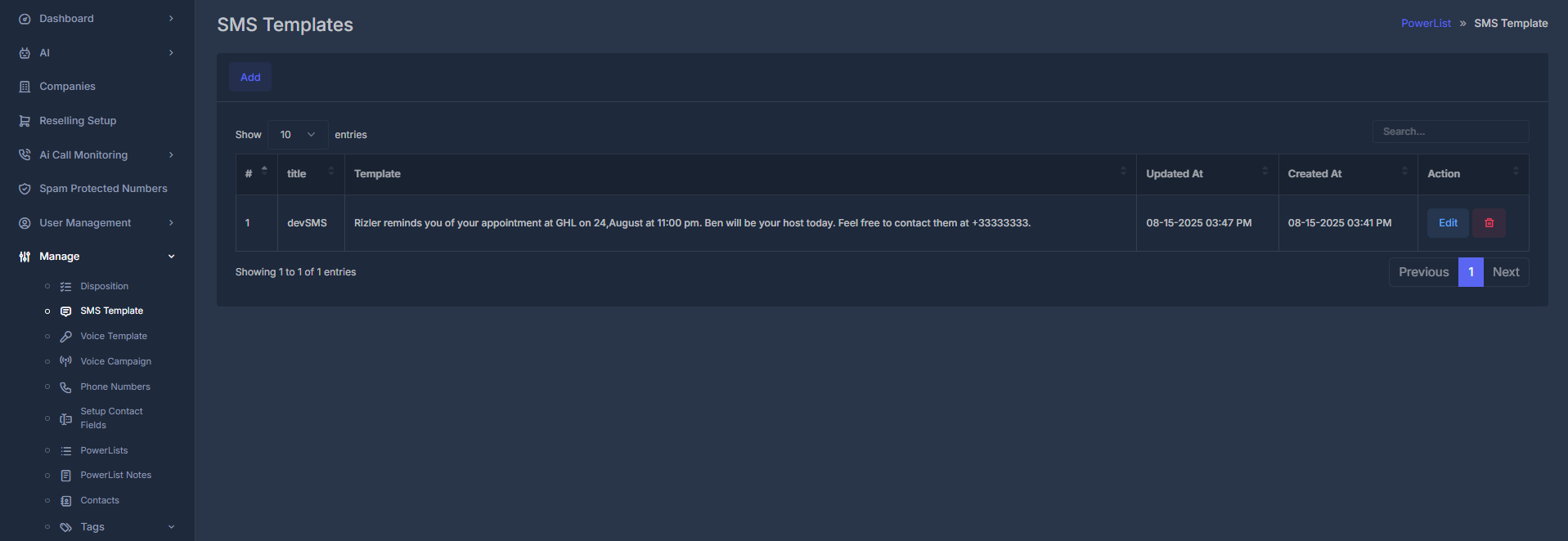
📊 Template Fields
| Field | Description | Example |
|---|---|---|
| # | Template ID | 1, 2, 3 |
| Title | Template name | devSMS, Reminder |
| Template | Message content | Full message text with variables |
| Updated At | Last modification | 08-15-2025 03:47 PM |
| Created At | Creation date | 08-15-2025 03:41 PM |
| Action | Available operations | Edit Delete |
➕ Creating Templates
🎯 Quick Setup

Template Title
Give your template a clear, descriptive name
Example: “Appointment Reminder”, “Welcome Message”
Example: “Appointment Reminder”, “Welcome Message”
SMS Content
Write your SMS message with dynamic variables
Tip: Keep messages 160 characters, or you can add more characters if needed
Tip: Keep messages 160 characters, or you can add more characters if needed
💬 Message Examples
- Appointment Reminder
- Welcome Message
- Follow-up
🔧 Dynamic Variables
Add personalization to your messages with these variables:👤 Customer Info
{{first_name}}- Customer’s first name{{last_name}}- Customer’s last name{{phone_number}}- Customer’s phone{{email}}- Customer’s email
🏢 Business Info
{{business_name}}- Your business name{{business_phone}}- Your phone number{{business_address}}- Your address
📅 Date & Time
{{current_date}}- Today’s date{{appointment_date}}- Appointment date{{appointment_time}}- Appointment time
⚡ Template Actions
✏️ Edit Template
Click the Edit button to modify: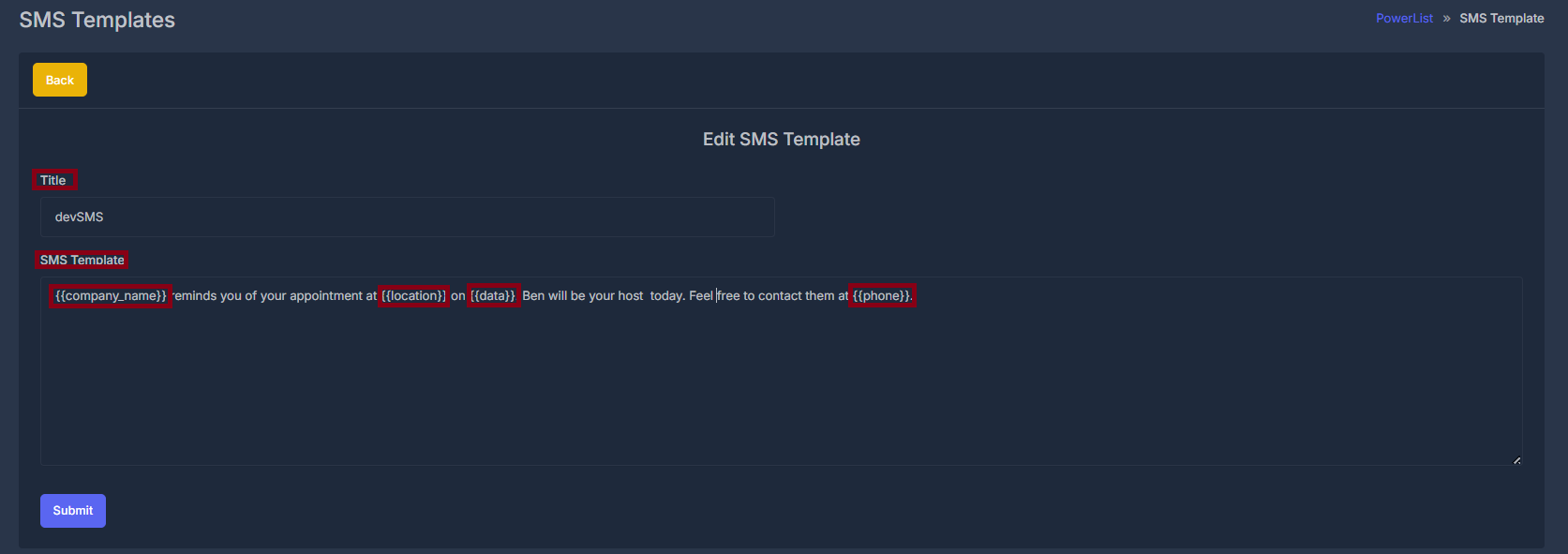
- Template name
- Message content
- Variable usage
🗑️ Delete Template
📊 Usage Tips
Keep It Short
SMS messages work best under 160 characters
Longer messages may be split or cost more
Longer messages may be split or cost more
Clear Call-to-Action
Tell recipients what to do next
Examples: “Reply YES”, “Call us”, “Visit our website”
Examples: “Reply YES”, “Call us”, “Visit our website”
Test Your Messages
Send test messages to yourself first
Check that variables populate correctly
Check that variables populate correctly
Include Opt-out
Always include “Reply STOP to opt-out”
Required for compliance and good practice
Required for compliance and good practice