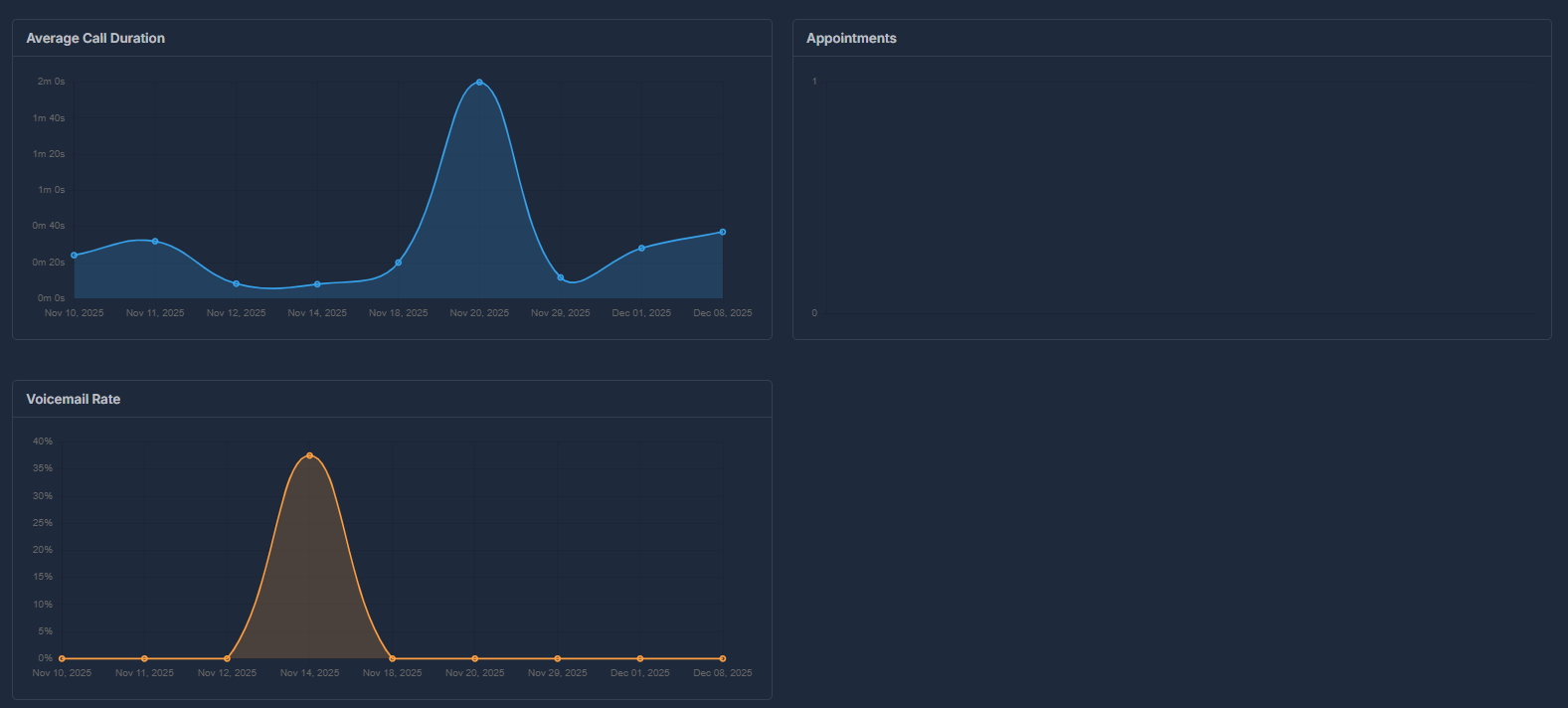📊 Dashboard Overview
The AI Dashboard provides a complete view of your call center operations with advanced filtering options:- Agent Selection - Filter data by specific agents or view all agents
- Date Range Controls - Analyze performance over custom time periods
- Real-time Updates - Live data refresh for current metrics
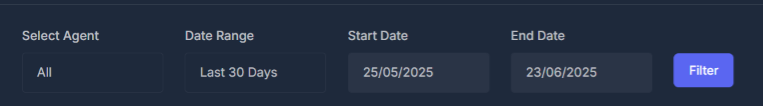
📈 Key Performance Metrics
- Total Agents: Number of active AI agents in your system
- Total Numbers: Phone numbers configured for inbound/outbound calls
- Total Calls: Complete call volume for selected period
- Avg Duration: Mean call length across all interactions (e.g.,
0m 34s) - Appointments: Scheduled meetings generated from calls
- Call Successful: Successfully completed call interactions
- Transfers: Number of calls transferred to another agent
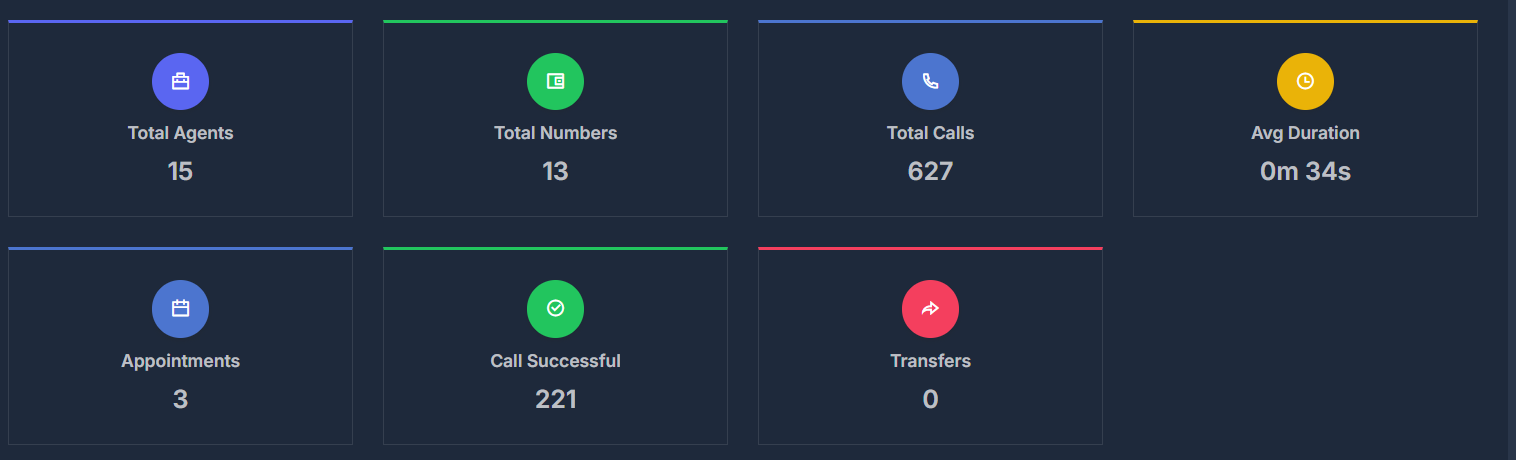
📅 Appointment Tracking
The Appointment section provides a detailed overview of meetings scheduled as a result of calls handled by your AI agents. This feature helps you monitor appointment generation and follow-up efficiency directly from the dashboard.- Dashboard Card: The “Appointments” card displays the total number of appointments generated within the selected date range. Clicking this card opens a detailed modal.
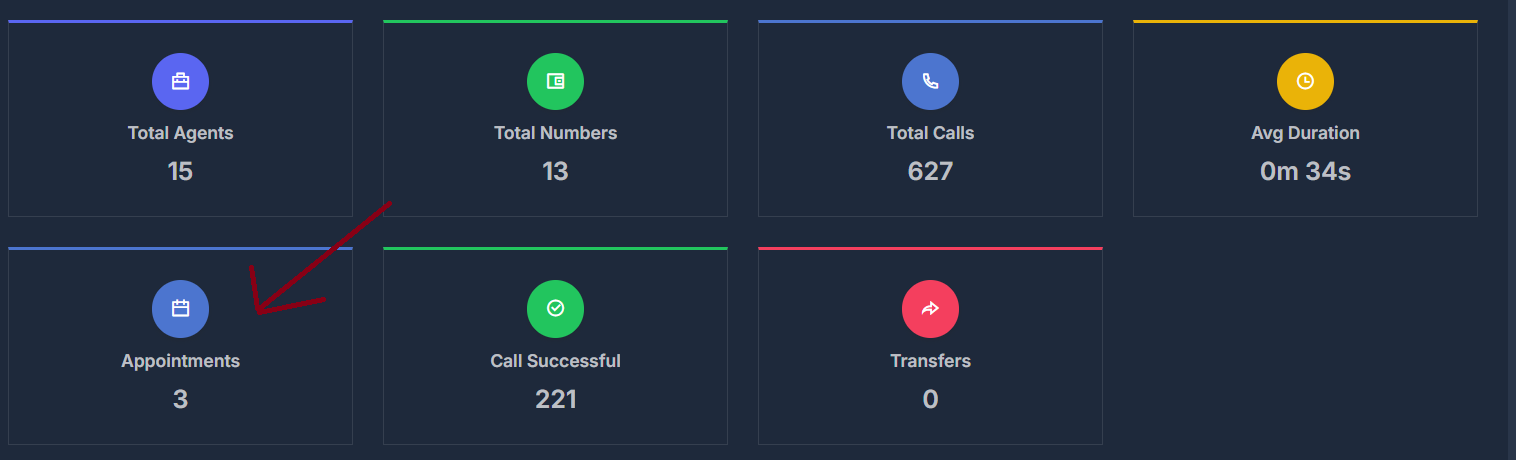
- Appointment Details Modal: View a comprehensive table listing all appointments, including:
- Call Date: When the call occurred
- Agent: The AI agent or user who handled the call
- From/To: Caller and recipient phone numbers
- Duration: Length of the call
- Appointment: Scheduled date and time of the appointment
- Status: Whether the appointment was confirmed
- Sentiment: Customer sentiment detected during the call (e.g., Positive, Neutral)
- Recording: Access to the call recording for review
- Actions: View more details about each appointment
- Filtering & Search: Filter appointments by agent, date range, or search for specific entries.
- Pagination: Easily navigate through multiple pages of appointment records.
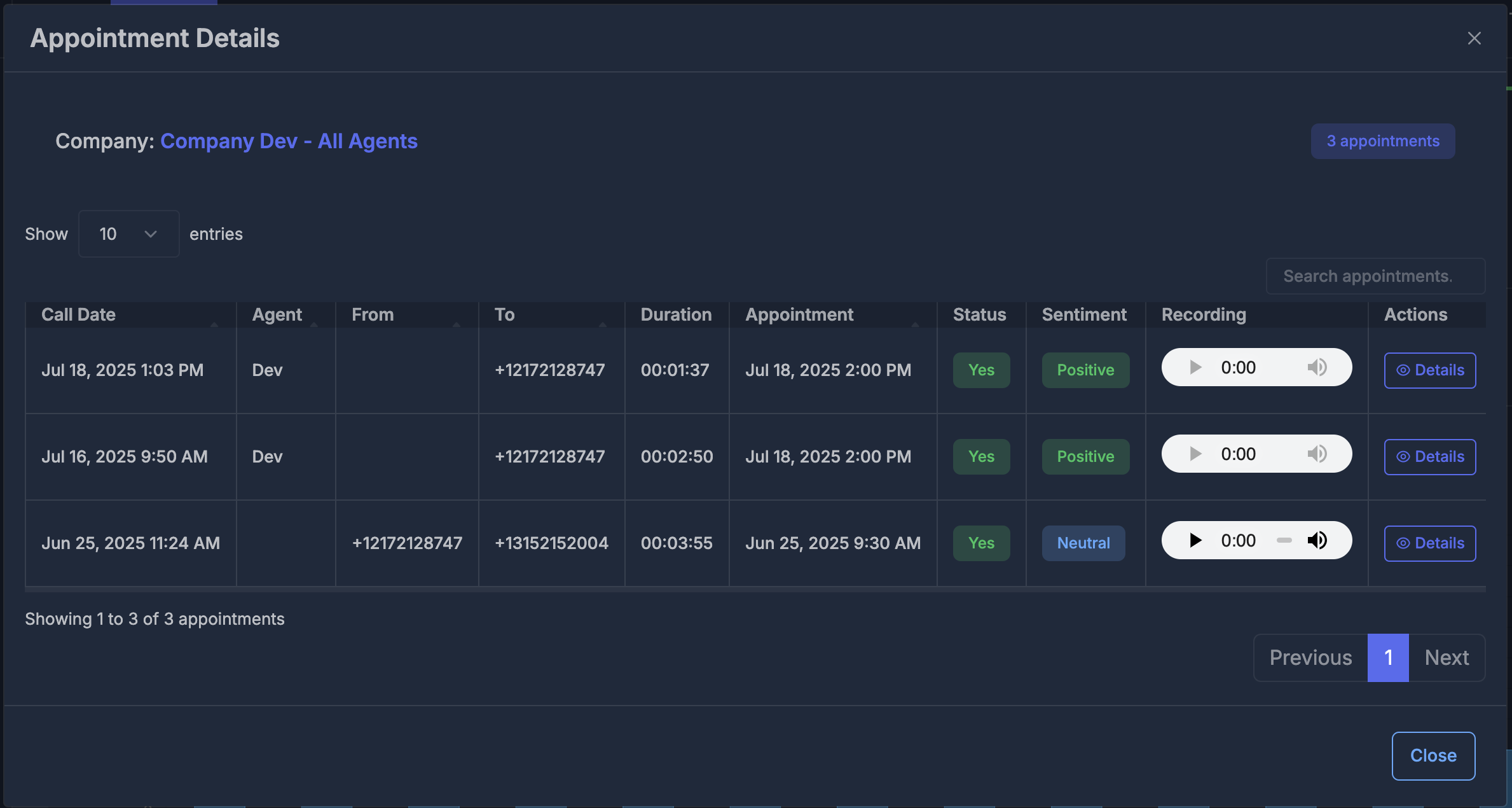
📊 Analytics & Reporting
#☎️ Number Status Overview
Get a real-time overview of your phone number health and spam protection status. This section helps you monitor, manage, and proactively address issues with any of your AI phone numbers.Number Status Chart
The chart below visualizes the status of all your numbers at a glance:- 🟢 Clean Numbers – Numbers with no spam or flag reports.
- 🔴 Flagged/Spam – Numbers detected as spam or flagged by carriers or third-party databases.
- ⚫ Blocked – Numbers fully blocked by a carrier or service.
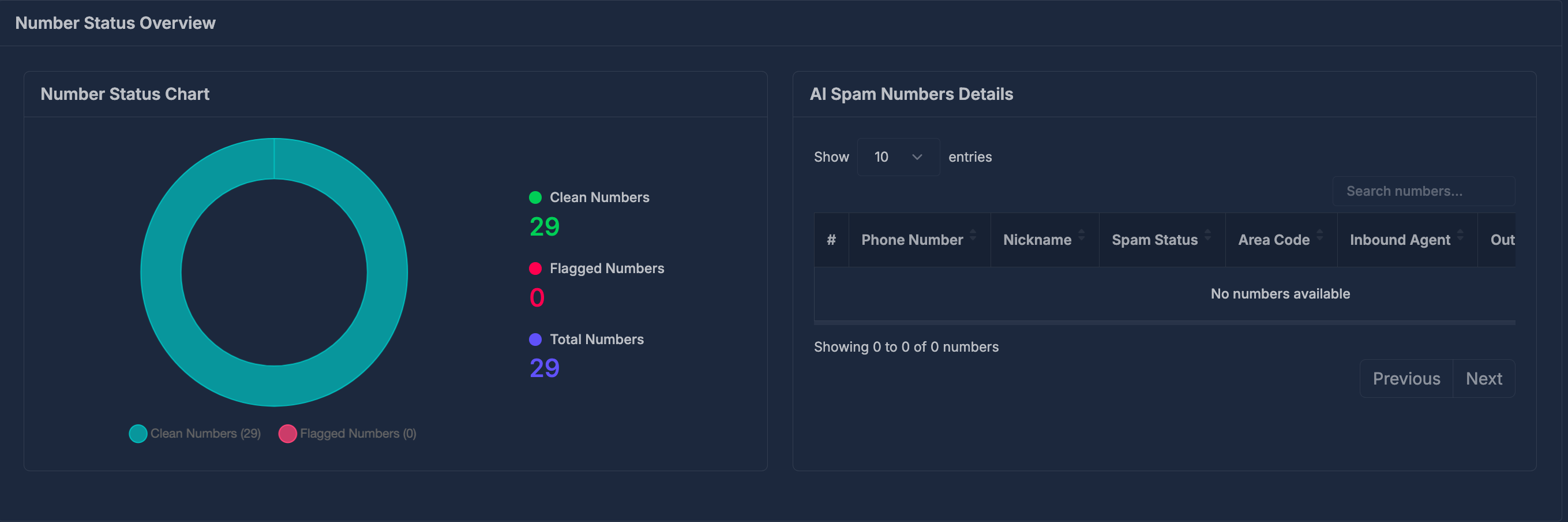
- Other Numbers: 29
AI Spam Numbers Details
A detailed table lets you review and act on any flagged or concerning numbers.| Phone Number | Nickname | Spam Status | Area Code | Inbound Agent | Outbound Agent | Actions |
|---|---|---|---|---|---|---|
| No spam numbers detected |
- Quickly see the status, nickname, and routing details for each number.
- Use search and filtering to find specific numbers or review only flagged numbers.
- If a number is flagged or blocked, recommended actions will appear in the “Actions” column to help you resolve issues (e.g., replace or remove the number).
 Tip: Monitor this overview regularly to ensure all phone numbers are healthy, avoid call delivery issues, and respond fast to any spam flagging or blocking events.
Tip: Monitor this overview regularly to ensure all phone numbers are healthy, avoid call delivery issues, and respond fast to any spam flagging or blocking events.
📞 Call Counts Analysis
- Call Counts Chart - Visual representation of call volume over time
- Trend Analysis - Identify peak calling periods and patterns
- Historical Comparison - Compare performance across different time periods
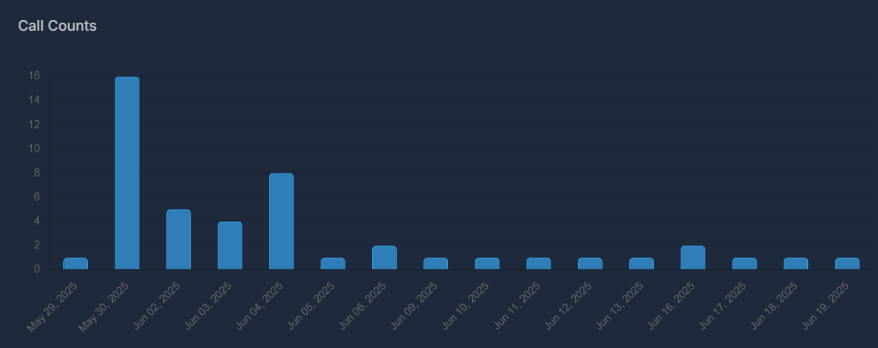
✅ Call Success Rate Analysis
- Successful Calls - Calls that achieved their intended outcome
- Unsuccessful Calls - Calls that didn’t meet success criteria
- Unknown Status - Calls with unclear outcomes requiring follow-up
🔄 Call Direction Distribution
- Outbound Calls - Proactive calls to prospects and customers
- Web-initiated Calls - Calls from web interactions or forms
- Inbound Calls - Calls received from customers and prospects
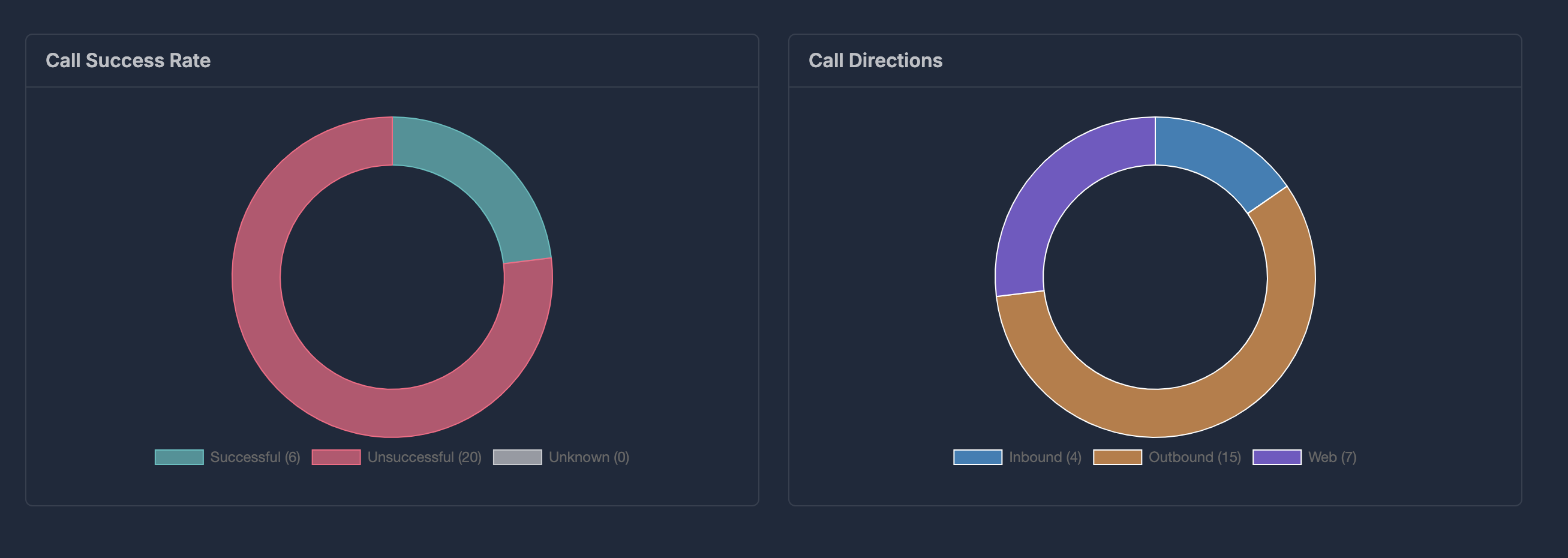
😊 Customer Experience Insights
- Disconnection Reasons - Analysis of why calls end (user hangup, voicemail reached, etc.)
- User Sentiment Distribution - Customer satisfaction analysis from call interactions
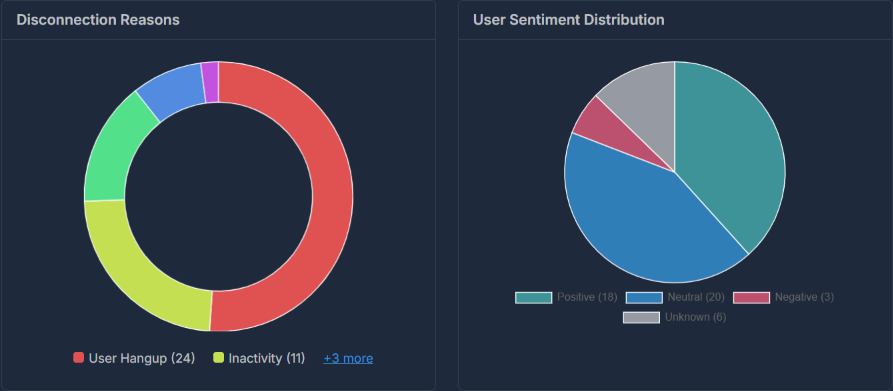
📏 Performance Metrics
- Call Picked Up Rate - Answer rate for outbound calls
- Call Success Rate - Percentage breakdown of successful vs. unsuccessful calls
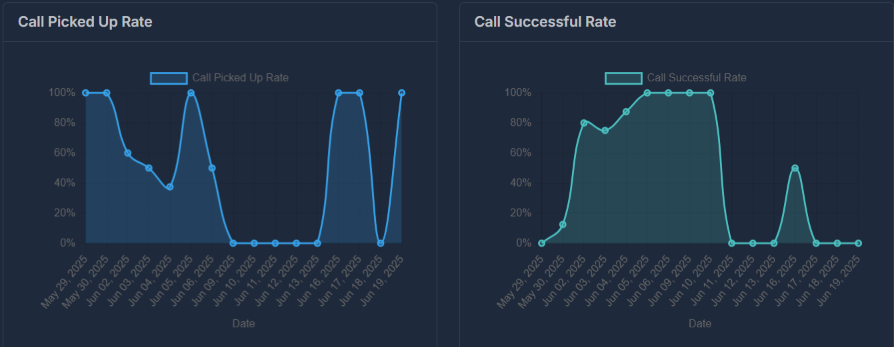
- Call Transfer Rate - Frequency of calls requiring human intervention

🔁 Call Transfers By Agent
Track and analyze when your AI agents transfer calls to human representatives. A call transfer occurs when your AI agent hands off a call to a human representative or another phone number. This happens when callers request human assistance, complex issues arise, or your transfer criteria are met. The Transfers by Agent chart shows which agents are transferring the most calls using a doughnut chart visualization.
| Element | Description |
|---|---|
| Colored Segments | Each color represents a different AI agent |
| Segment Size | Larger segments = more transfers by that agent |
| Center Space | Empty center for clean visualization |
- If “Agent Sarah” has the largest segment, she transferred the most calls.
- Smaller segments indicate agents with fewer transfers.
- Hover over any segment to see exact numbers.
- Click directly on a colored segment of the doughnut chart,
- Select an agent’s name from the legend below the chart,
- Or, if there are many agents, click the “+X more” link and pick an agent from the expanded list.
📝 Transfer Details
When you click on an agent, the Transfer Details modal opens showing all transfer records for that agent.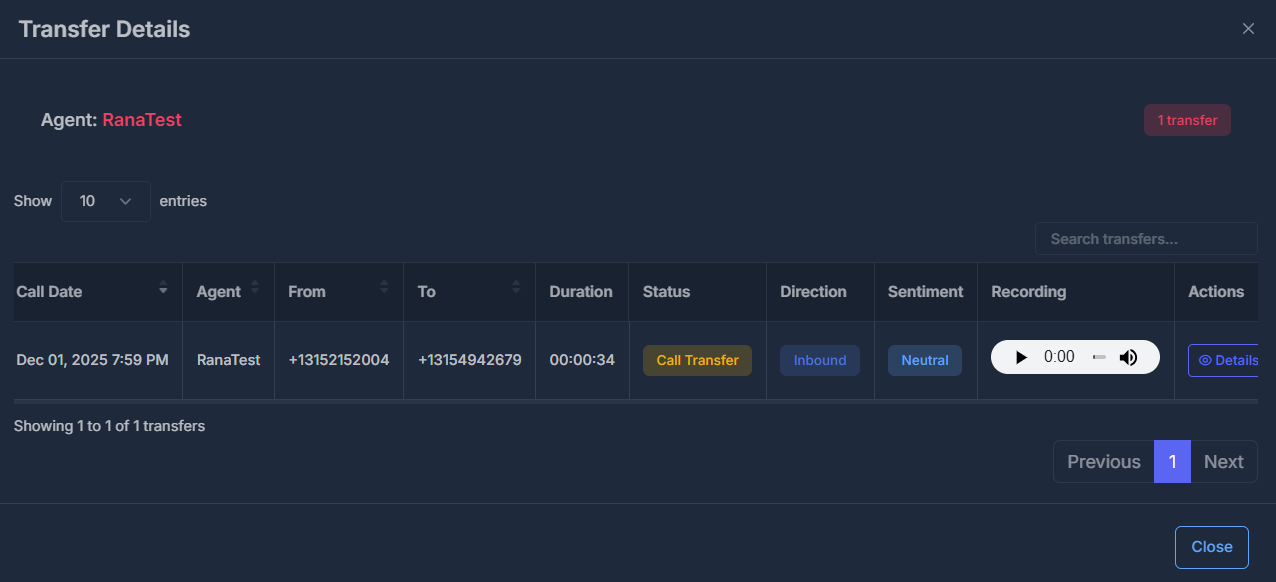
| Column | Description |
|---|---|
| Call Date | Date and time of the call |
| Agent | AI agent who handled the call |
| From | Caller’s phone number |
| To | Destination phone number |
| Duration | Call length |
| Status | Shows “Call Transfer” |
| Direction | Inbound or Outbound |
| Sentiment | Positive, Neutral, or Negative |
| Recording | Audio player to listen to the call |
| Actions | View complete call details |
- Search: Find specific calls using the search box
- Sort: Click column headers to sort
- Pagination: Navigate through pages
- Entries: Choose 10, 25, 50, or 100 rows per page
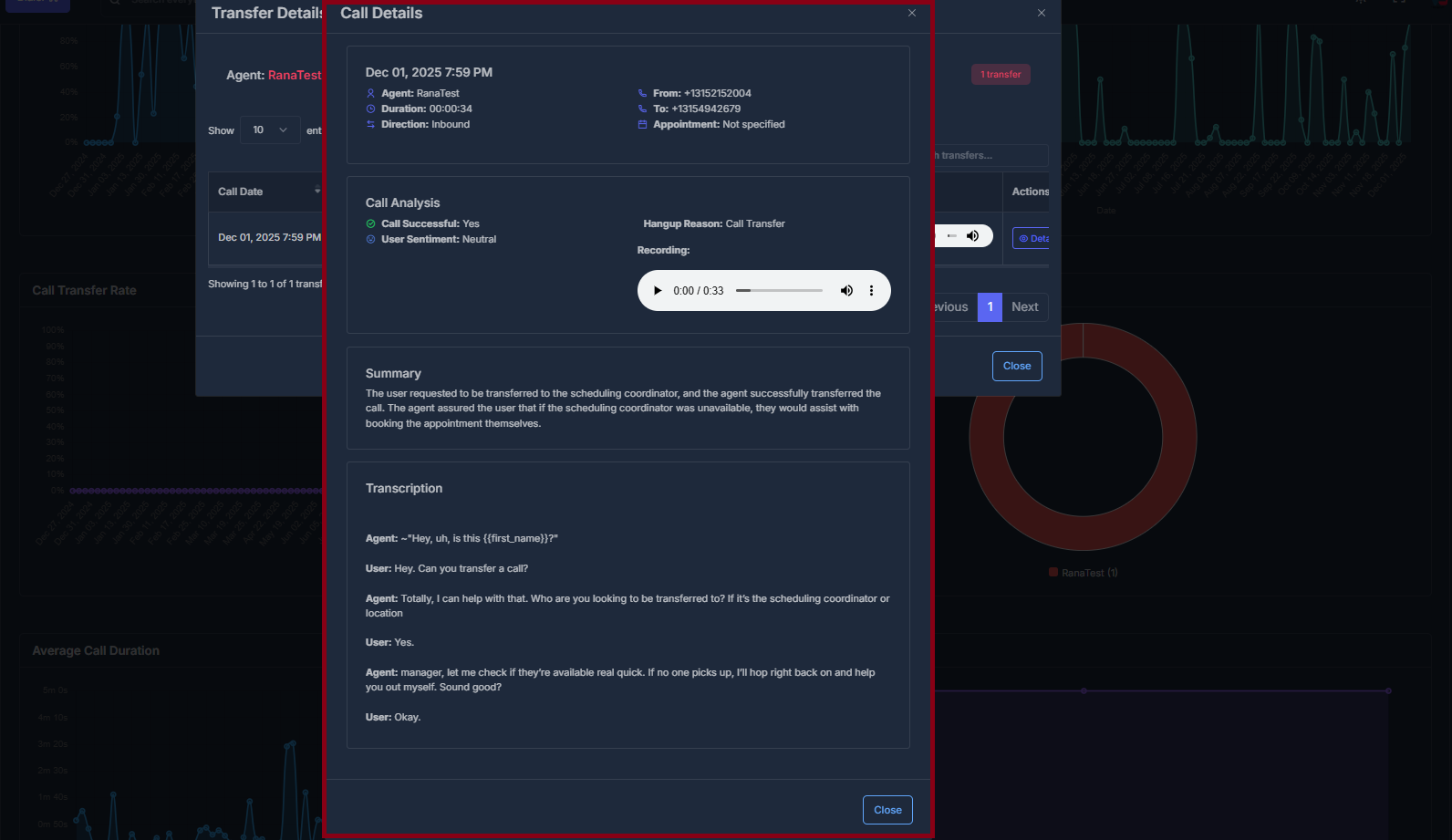
- Call info panel: Displays agent name, call date and time, duration, direction (inbound/outbound), source and destination numbers, and appointment info (if available).
- Call Analysis: Highlights whether the call was successful, sentiment classification (Positive, Neutral, or Negative), and the reason for call hangup (e.g., “Call Transfer”).
- Recording player: Listen to a real call audio file right in the modal—press play to review the interaction.
- Summary: A concise text explanation of what happened during the call, such as who the user was transferred to and what actions the agent took.
- Transcription: Read a detailed, line-by-line transcript of the call so you can quickly scan how the conversation unfolded.
⚙️ Operational Efficiency
- Average Call Duration Trends - Track how call lengths change over time
- Appointment Tracking - Monitor scheduled meetings and conversion rates over time
- Voicemail Rate - Percentage of calls reaching voicemail systems