🗂️ Contact Fields
Configure and customize contact fields to capture comprehensive customer data, enabling powerful segmentation, personalization, and enhanced customer relationship management.📋 Contact Fields Overview
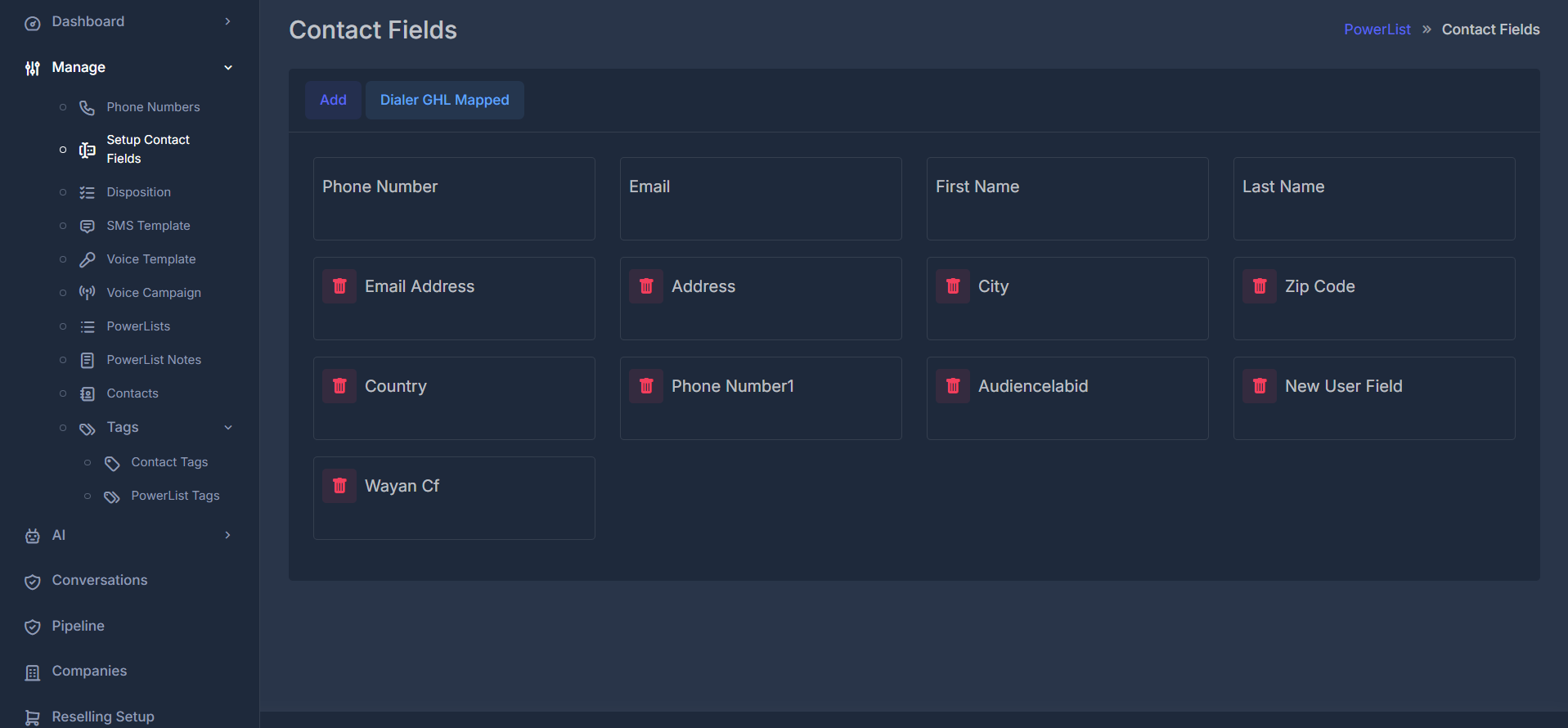
📊 Available Field Types
| Field Type | Description | Use Cases |
|---|---|---|
| Standard Fields | Built-in contact fields | Phone Number, Email, First Name, Last Name |
| Custom Fields | User-defined fields | Email Address, Address, City, Zip Code |
| System Fields | Platform-generated fields | Country, Phone Number1 |
| Text Fields | Custom text input | Custom descriptions and notes |
➕ Adding Contact Fields
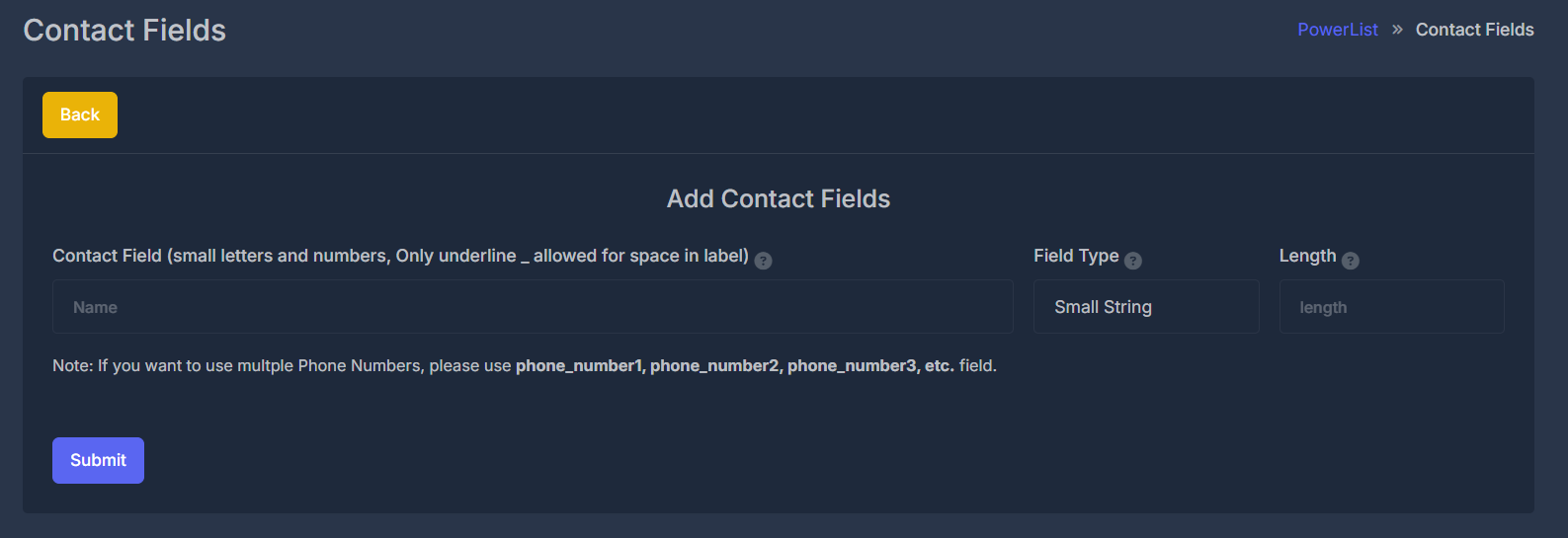
🎯 Field Creation Process
Add New Field
Create custom contact fields for your specific needs
Button: “Add” - Start field creation wizard
Options: Multiple field types available
Button: “Add” - Start field creation wizard
Options: Multiple field types available
Dialer GHL Mapped
Import fields from external systems
Integration: GoHighLevel field mapping
Automation: Sync existing field structures
Integration: GoHighLevel field mapping
Automation: Sync existing field structures
Field Configuration
Configure field properties and validation
Settings: Field type, validation, requirements
Display: Labels, placeholders, help text
Settings: Field type, validation, requirements
Display: Labels, placeholders, help text
Field Organization
Organize fields into logical groups
Layout: Visual field arrangement
Categories: Group related information
Layout: Visual field arrangement
Categories: Group related information
🔗 Fields Mapping
You can map your contact fields to external platforms such as GoHighLevel (GHL) for seamless integration and data synchronization. This is especially useful when your CRM or dialer platform requires the AI or campaign tools to know exactly which contact properties to use during calls, automation, or reporting.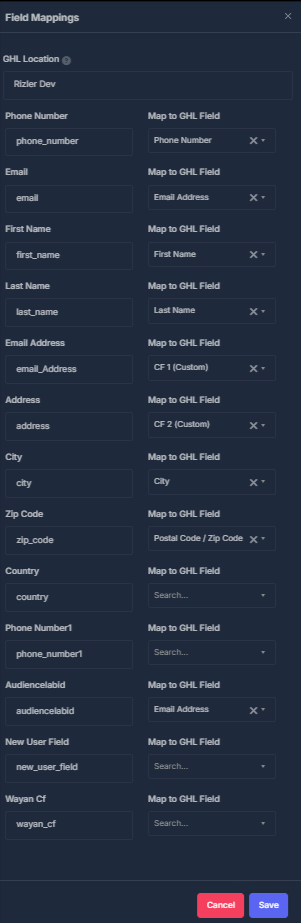
🗺️ Field Mapping Interface Overview
The Field Mapping interface allows you to align your internal contact fields with their corresponding fields in external platforms such as GoHighLevel (GHL). This ensures seamless data flow, enables automation, supports AI token mapping, and enriches personalization.| Internal Field | Example Name | Maps to GHL Field Example | Description |
|---|---|---|---|
| GHL Location | ghl_location | Location | GoHighLevel primary account/location for the contact |
| Phone Number | phone_number | Phone Number | Main contact number |
email | Email Address | Primary email address | |
| First Name | first_name | First Name | Contact’s first name |
| Last Name | last_name | Last Name | Contact’s surname/family name |
| Email Address | emailAddress | Alternative or secondary email field | |
| Address | address | (e.g. CF 1/Custom) | Street address or full location |
| City | city | City | Contact’s city |
| Zip Code | zip_code | Postal Code / Zip Code | Mailing/postal code |
| Country | country | Country | Country of residence |
| Phone Number1 | phone_number1 | (Custom/Search) | Optional/secondary phone |
| AudienceLabelId | audiencelabelid | (Custom/Search) | Custom field for segmentation/tagging |
| AudienceLabelId1 | audiencelabelid1 | (Custom/Search) | Additional label/tag field (custom segmentation) |
| New User Field | new_user_field | (Setup in GHL / Custom) | Newly added custom field—configure in GHL, then map |
| Wayyan CF | wayyan_cf | (Setup in GHL / Custom) | Custom field for entry method or channel |
Tip: Use the “Map to GHL Field” dropdown next to each internal field to select the most appropriate external property. If the target field does not exist in GHL, create a new custom field in your CRM first and then map it.Mapping Options:
- Dropdown Select: Choose the right external field for each of your internal data fields from a dropdown menu.
- Search/Filter: Instantly find your external fields using a search or filter bar.
- Remove Mapping: Remove unnecessary mapping by clicking the “X” button next to a field.
- Multi-Field Support: Map multiple or custom internal fields to suitable external fields as needed, including GHL Location.
- Some fields, like
GHL Location,Phone Number, andFirst Name, are often mandatory for both inbound and outbound calling or syncing workflows. Ensure these are mapped to guarantee smooth operation.
- Cancel: Exit the mapping modal without saving any changes.
- Save: Save, apply, and sync all your field mappings with the external system.
🏗️ Field Types & Configuration
📝 Standard Field Types
- Contact Information
- Address Fields
- Custom Fields
⚡ Field Actions & Management
🗑️ Delete Field Options
From the interface, you can see delete buttons (🗑️) next to certain fields, allowing you to:Remove Custom Fields
Delete user-created custom fields
Action: Click red delete button
Warning: Permanent deletion of field and data
Action: Click red delete button
Warning: Permanent deletion of field and data
Field Validation
Ensure data quality with validation rules
Email: Automatic email format validation
Phone: Phone number format checking
Email: Automatic email format validation
Phone: Phone number format checking
Field Organization
Organize fields for optimal user experience
Drag & Drop: Reorder field positions
Grouping: Logical field arrangement
Drag & Drop: Reorder field positions
Grouping: Logical field arrangement
Required Fields
Set mandatory vs optional field requirements
Core Data: Phone, Email, Name fields
Optional: Additional custom information
Core Data: Phone, Email, Name fields
Optional: Additional custom information
🔗 Integration Capabilities
🎯 System Integrations
CRM Sync
Synchronize with popular CRM systems
Mapping: Bi-directional field mapping
Real-time: Live data synchronization
Mapping: Bi-directional field mapping
Real-time: Live data synchronization
GoHighLevel (GHL)
Direct integration with GHL platform
Button: “Dialer GHL Mapped”
Automation: Automatic field mapping
Button: “Dialer GHL Mapped”
Automation: Automatic field mapping
Marketing Automation
Power marketing campaigns with field data
Personalization: Dynamic content insertion
Triggers: Automated campaign actions
Personalization: Dynamic content insertion
Triggers: Automated campaign actions
API Access
Programmatic field management
REST API: Full CRUD operations
Webhooks: Real-time field updates
REST API: Full CRUD operations
Webhooks: Real-time field updates