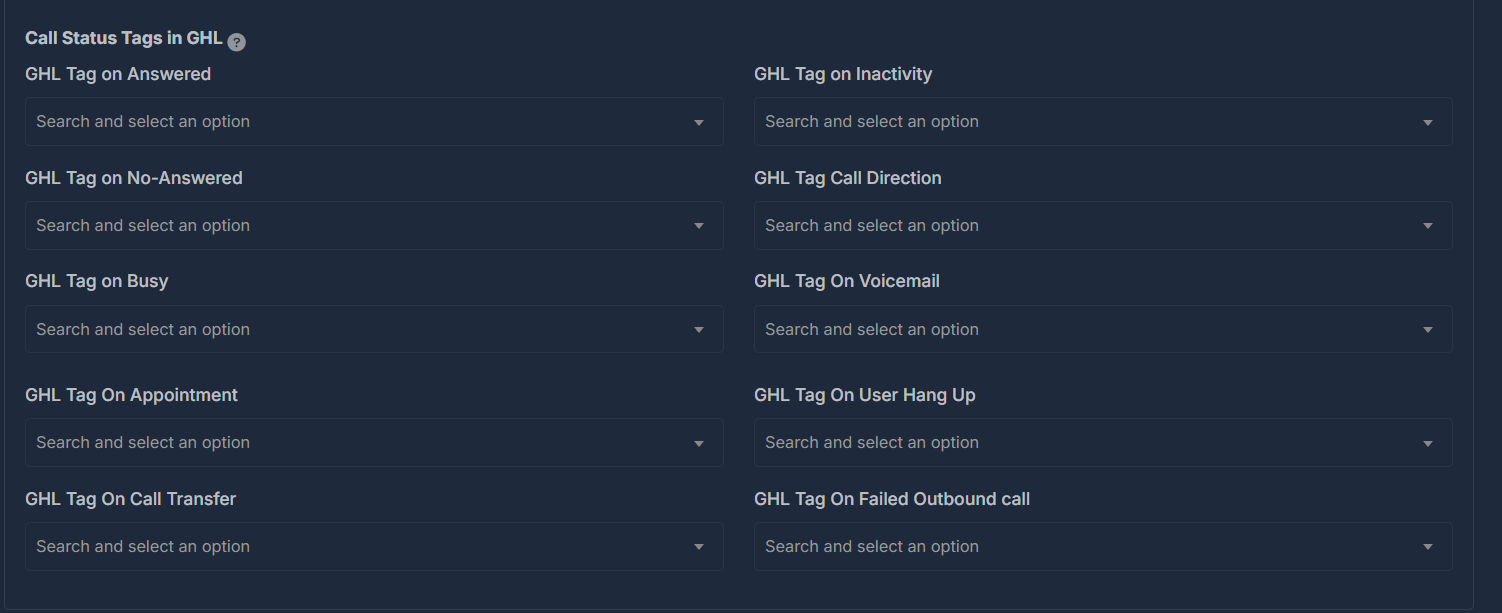🔗 GHL Integration & Post-Call Analysis
Easily connect your AI agent with GoHighLevel (GHL) to automate the flow of call records, insights, and tags into your CRM.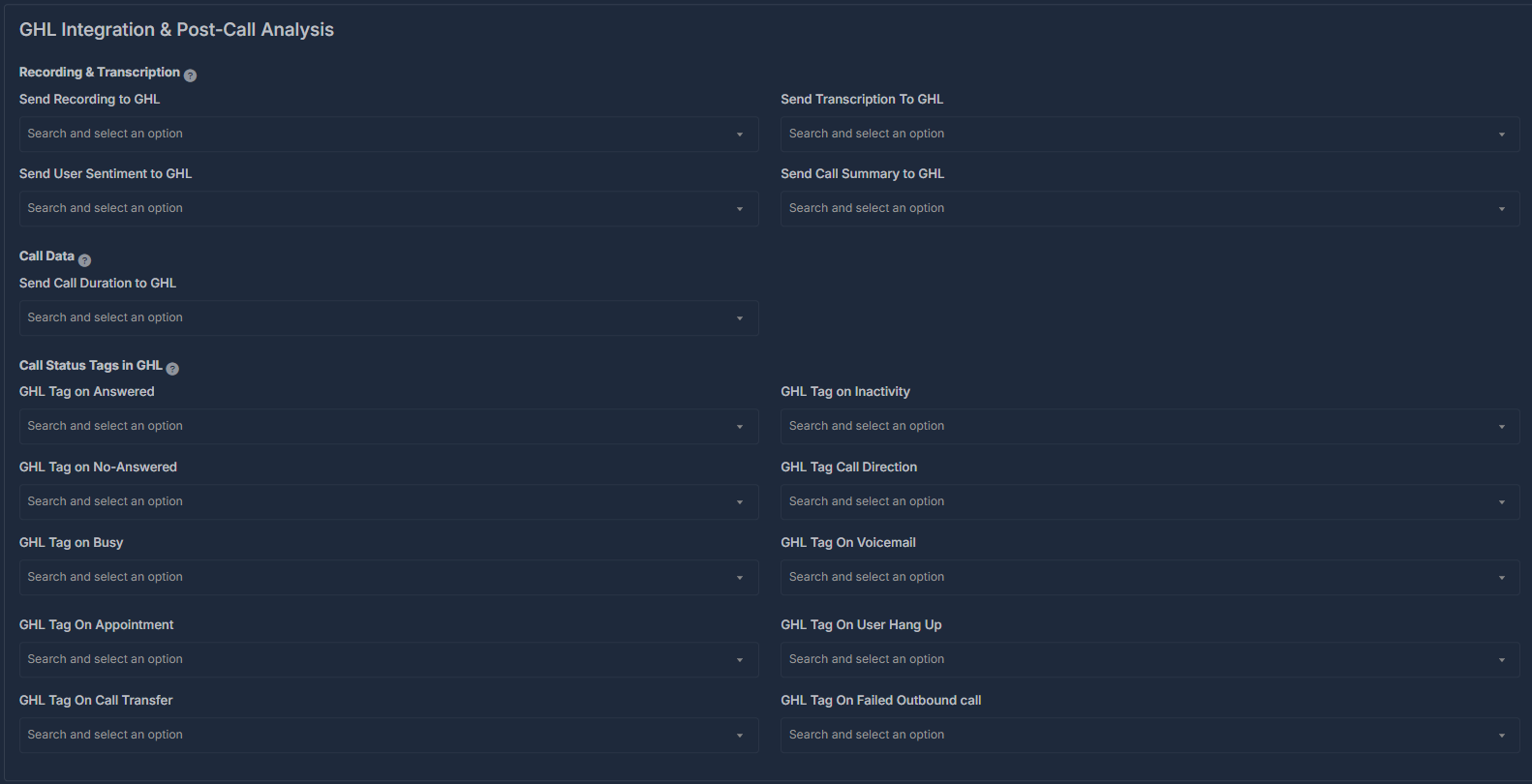
📤 Recording & Transcription
- Send Recording to GHL
Enable or disable automatic transmission of call recordings to GHL. - Send Transcription to GHL
Toggle sending AI-generated call transcriptions to GHL. - Send User Sentiment to GHL
Allow GHL to receive AI-assigned sentiment (positive, negative, neutral) for each call. - Send Call Summary to GHL
Automatically push concise call summaries to GHL custom fields.
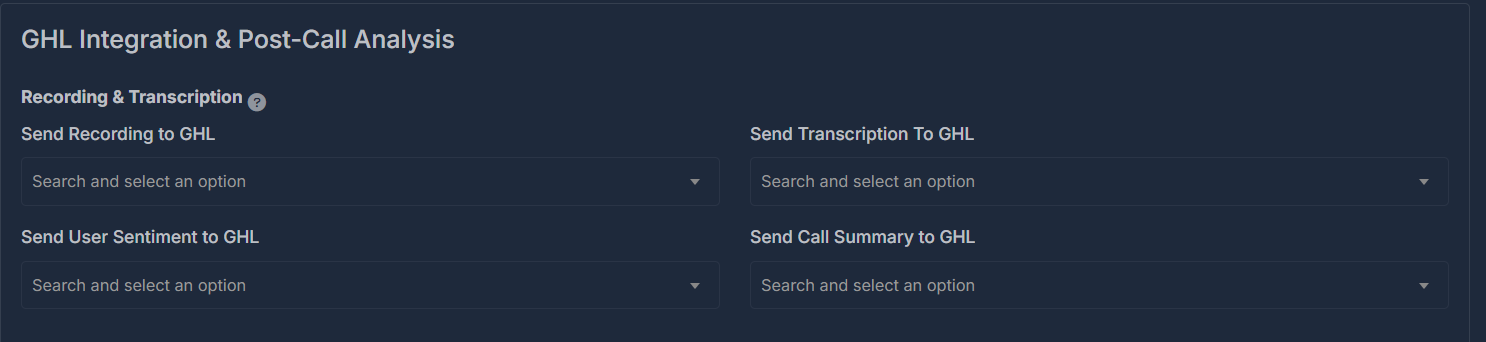
⏱️ Call Data
- Send Call Duration to GHL
Track and send call duration to a dedicated custom field for analytics and billing. - Call Direction
Automatically record whether a call was inbound or outbound for every contact.
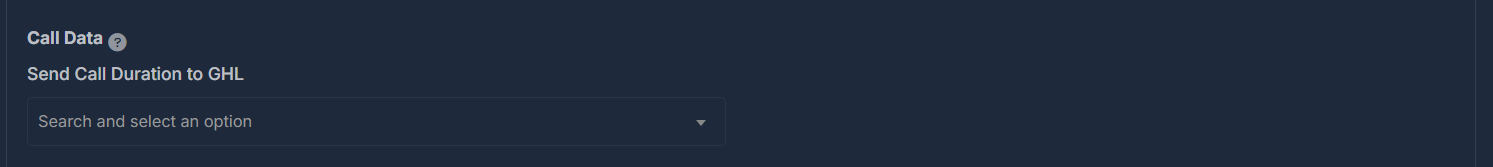
🏷️ Call Status Tags in GHL
Automatically tag each contact in your GHL account based on the outcome of the call:- Tag on Answered
Applies a tag like “Answered” to contacts/leads when a call is answered. - Tag on No Answered
Applies a tag like “No Answered” if the call was not picked up. - Tag on Busy
Tags with “Busy” if the line was engaged. - Tag on Inactivity
Marks contacts with an “Inactivity” tag if no engagement is detected on the call. - Tag on Appointment
Tags contacts/leads as “Appointment Set” when an appointment is booked. - Tag on Call Transfer
Tags contacts/leads when a call transfer occurs. - Tag on Voicemail
Assigns a “Voicemail” tag if the call goes to voicemail. - Tag on Call Direction
Tags contacts/leads with the direction of the call (Inbound/Outbound). - Tag on User Hang Up
Tags contacts when the user hangs up the call. - Tag on Failed Outbound Call
Tags contacts/leads when an outbound call attempt fails.
Note: Tags help you filter, track, and automate follow-ups directly inside your GHL CRM. Tagging works instantly—no manual setup required.